PDFelement - Edit, Annotate, Fill and Sign PDF Documents

If you have an Ubuntu operating system, it is necessary to be conversant with a good Ubuntu PDF Editor. This article gives you details on the software that you can use to edit PDF on Ubuntu and brief details of each PDF editor for Ubuntu. You can try these 5 Ubuntu PDF Editors first and choose the one you like. If you are using Mac or Windows, you can also use the best PDF Editor in part 2.
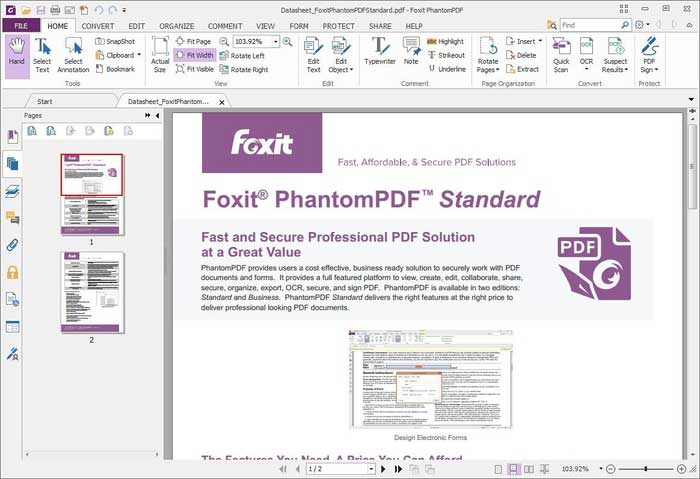
Foxit Phantom PDF is a reliable way to create, view, edit, perform OCR and secure your PDF documents. The Ubuntu PDF editor leverages cloud-based power by supporting CONNECTED PDF.
The editor's operating system requirements are:
According to Foxit website, there are two payment options for the PDF editor for Ubuntu. You can choose to make monthly installments of $9 per month or make a one-off payment of $139.
CNET has rated Foxit Phantom PDF Business with 4.5 stars out of 5, based on its ability to make editing PDF documents easy for the user.
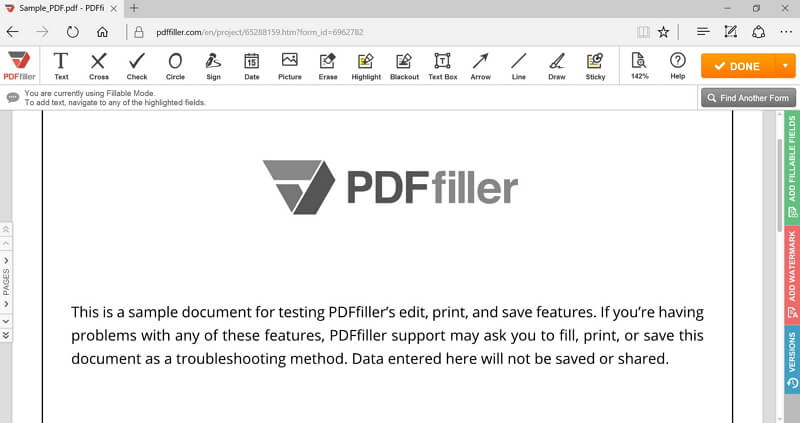
PDF Filer allows you to edit PDF on Ubuntu either by adding comments, highlighting text, changing the font size, color and type of your text, adding, rotating, resizing and cropping images as well as protecting your images through passwords.
You can access your PDF files and use PDF filler and use on browsers such as Chrome, Mozilla or Internet Explorer, so long as you have an Internet connection. You can use the PDF editor on Windows, Mac.
Editing your PDF files with PDF Filer is an easy process that takes a little time, and the output is professional PDF files. The PDF editor's users on have given it an average rating of 4.3 stars when it comes to customer satisfaction.
The following are the prices of the editor:
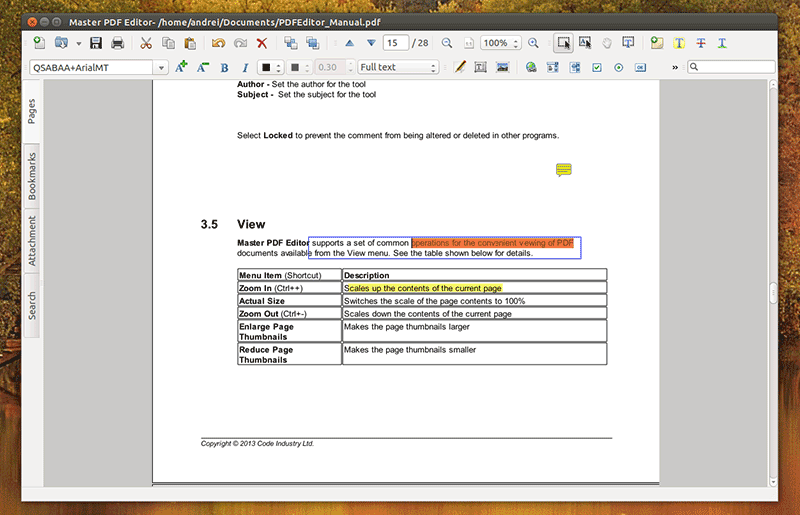
Master PDF Editor is a useful PDF editor for Ubuntu users. The editor provides functions such as encryption for document security, creating and adding PDF documents, font, and image editing. The editor also supports JavaScript.
Supporting OS includes:
There is a free version of the editor and a commercial version too. The free version has some functionality locked out, and you can only use it in home settings or school, for simple procedures. The commercial version requires you to purchase a license and costs around $50.
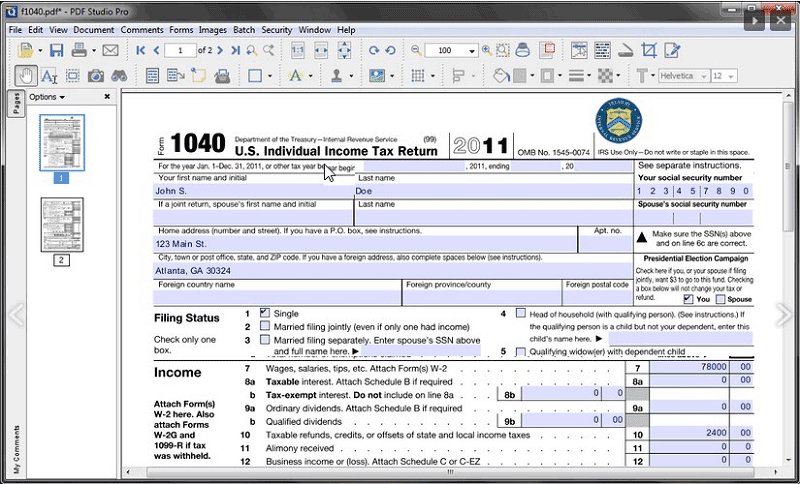
PDF Studio is an editor that allows you to edit your PDF files on Ubuntu with ease. The editor is available in four versions: PDF Studio 10 Standard, PDF Studio 10 Pro, Adobe Acrobat Standard, and Adobe Acrobat Pro. Qoppa gives the editor an average rating of 5 stars.
PDF Studio supports supporting Operating Systems:
The prices for PDF Studio versions are as follows:

PDFedit is a completely free PDF editor for Ubuntu. PDFedit has advanced features that allow you to change raw objects. If you're not an advanced IT guru, no worries. The editor allows you to use less complex GUI tools. The editor lets you perform functions like editing text (type, size, or color) Image (resize, crop, rotate, delete, add), protect by use of passwords, etc.
According to Sourceforge, PDFedit gets an average rating of 3.6 stars.

Using PDF file format is a popular secure and portable way to store documents. Most Operating Systems have default PDF file readers, but they are only limited to reading the files. Trying to edit such files is an uphill task, but you can now use Wondershare PDFelement, an ideal PDF editor for Windows and Mac operating Systems. The PDF Editor has the following features:
Still get confused or have more suggestions? Leave your thoughts to Community Center and we will reply within 24 hours.