PDFelement - Edit, Annotate, Fill and Sign PDF Documents

2022-03-09 14:10:31 • Filed to: PDF Mobile Apps • Proven solutions
There are over 200,000 apps for document editing in Apple’s iTunes app store. Considering this kind of data, how do you find the best iOS 13 app for 2020? For this simple reason, we have set out to find the best iPhone 12/11/XR/XS/8/7/6 apps on iOS 13 so that you do go through the hassle. Equipping yourself with the best iPhone productivity apps on iOS 13 is a good way of ensuring that you stay focus and productive at the workplace and at home. Now, what is the best iOS 13 apps for iPhone or iPad? We have here the top 20 apps for iOS 13 and you can choose the one you like best for your iPhone or iPad.
We have all encountered a PDF document at some point in our lives. PDFelement for iOS is a sure way of creating, editing, and organizing your PDFs. The user interface is excellent making it simple and lively to use. Easily manipulate your PDF files by merging them together, create fillable forms, add annotations, and reviews without breaking a sweat. The best part is that you can see what the end-product will look like before you finish. The software is fast and versatile, this makes it a top choice among the rest. Above all, you can try out the free version before committing yourself to the Pro version.
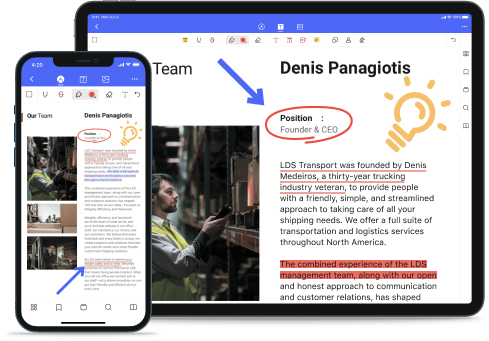
Key Features
Document editing is made plain and simple by this robust software. Incorporate full-featured functionality and produces better-looking documents. Use the app to take notes, create and edit PDF files, split PDF files to come up with two different documents among other functions. Furthermore, you can fill forms, sign contracts, and convert PDF files to other formats with ease. Enjoy smooth scrolling and faster prompts like never before. This application is the crème de la crème when it comes to the best iPhone and iPad apps on iOS 13.

Key Features
Download link: https://PDFexpert.com/downloads
Tough a newcomer in the document editing field, Javeline has proven itself to be worthy. Enjoy an uncluttered user interface with full-screen mode. The program is very small in size making it very efficient if your device has a small RAM. The program from Drumline has all the core and basic functionality that are required for superb document editing. For Drumeline document security is paramount that is why they have encrypted Javeline PDF reader with their free Drumline publisher software.
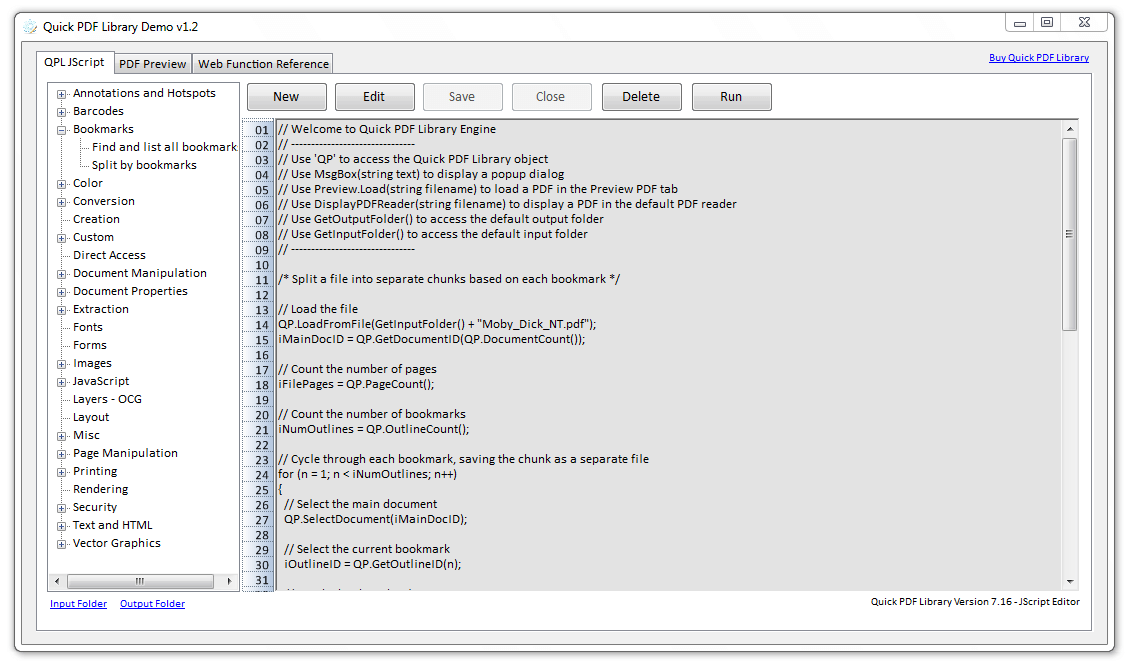
Key Features
Download link: https://www.drumlinsecurity.com/javelindownloads.html
This simple but elegant PDF editor is one of the best iPhone productivity app on iOS. The app was specifically designed to work in a modern document editing environment. Use its editing features to highlight text, review, make annotations among other versatile features. With the program, you can split large files and at the same time, you can also merge smaller files. The tool can also be used to convert files in Word, PowerPoint, or Excel to PDF files and vice versa.
Key Features
Download link:http://iskysoft-PDF-editor.findmysoft.com/download/
With the first look, you might confuse Foxit for one of the MS Office programs, that is how simple its interface is. It has similar features as its rival but has gained a competitive advantage by adding even more features. For instance, it has strong browsing capabilities that make it simple to open several PDF files at once. Additionally, the program will notify you as soon as new PDF documents are available. The program makes reading and printing PDF files and other documents much simpler than its alternatives.
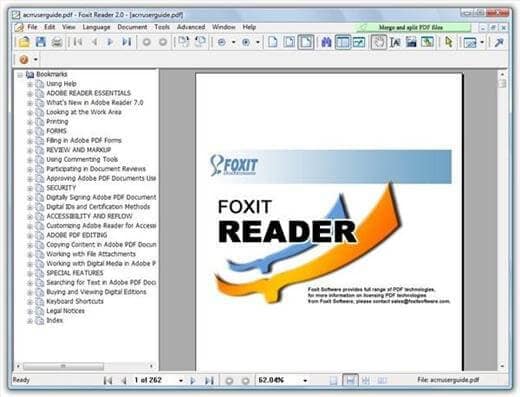
Key Features
Download link: https://www.foxitsoftware.com/downloads/#Foxit-Reader/
The fact that the PDF format was developed by the same software company that developed this program makes them more qualified than other players. Its incredible performance makes it the best iPhone productivity apps on iOS 13. The application comes with an option of 3D models for appealing and professional results.
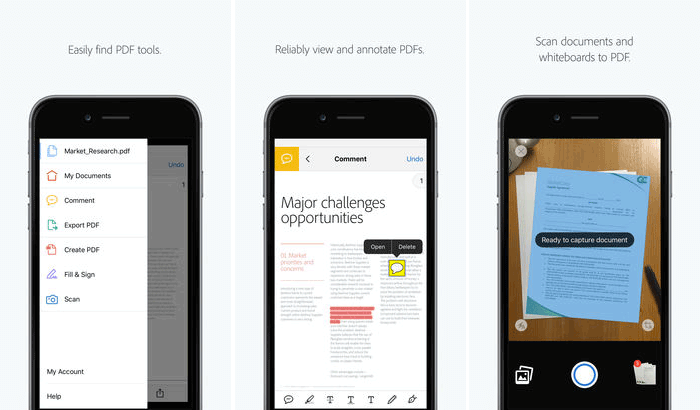
Key Features
Download link: https://get.adobe.com/reader/
When it comes to reliable and affordable document editing the infix PDF editor becomes a top choice. The program was developed by ICENI Technology for deep and insightful PDF editing needs. It is by far the best iPhone app on iOS 13. Furthermore, they continue to beef up their latest versions with more innovative features making it the most up-to-date PDF editor.

Key Features
Download link: https://www.iceni.com/infix.htm
Considered a superb PDF editor by its users, this application is as good as its name. It is equally among the best iOS 13 apps as its iPad version became the number 1 selling PDF apps in iTunes. The application take document editing productivity to another new level with its awesome features. Combines an array of traditional PDF editing tools with more dynamic and modern features.
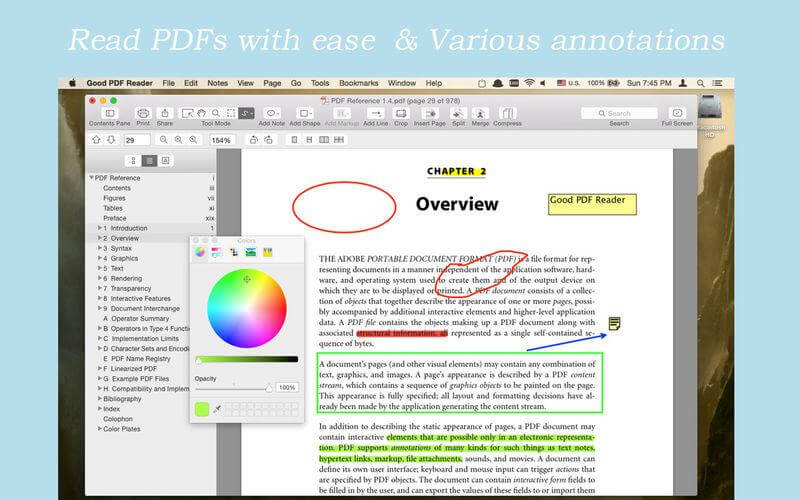
Key Features
Download link: https://www.goodreader.com/
PDF Studio is a powerful and easy to use PDF editing software. If you need an iOS 13 app download, this should be your top priority. The software maintains all-around compatibility PDF standard and you get a free premium upgrade upon your initial purchase. Furthermore, the software is way cheaper compared to other alternatives with similar features. Experience advanced technology when it comes to splitting and merging documents. The application has also inline text content for editing with reflow making the workflow much more enjoyable.

Key Features
Download link: https://www.qoppa.com/PDFstudio/
This is an excellent PDF editing software from XtremeDevelopements Ltd. It is a perfect tool for students as you can easily highlight academic materials while revising. It is also perfect for entrepreneurs and business people as it allows them to design a business proposal from its ready-made templates. Alternatively, you can take notes, add annotation, and make drawings using a stylus or mouse.
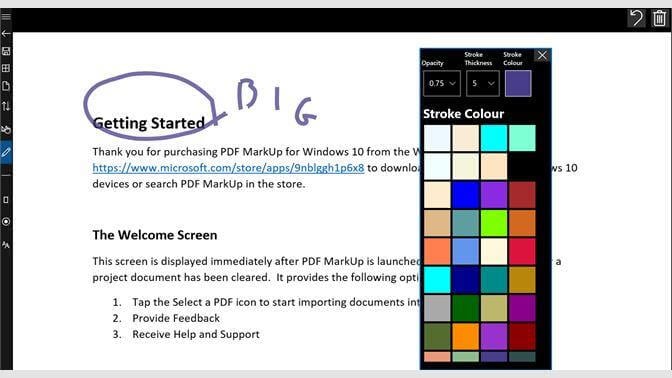
Key Features
Download link: https://www.microsoft.com/en-us/p/PDF-markup/9nblggh1p6x8?activetab=pivot:overviewtab
This software is perfect for the creation of PDF documents from non-PDF files. The software has a default behavior that allows users to create a new PDF layout without much navigation. It has superior graphics that make its output even more appealing. PDF Clerk Pro is also essential for printing booklets for either personal use or client distribution.
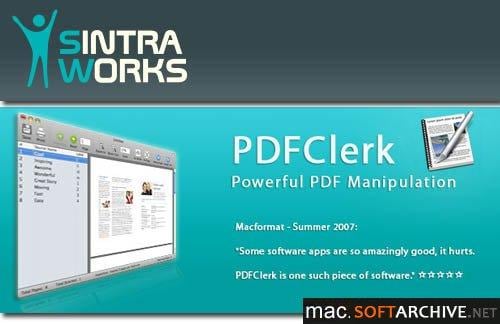
Key Features
Download link: https://download.cnet.com/PDFClerk-Pro/3000-18497_4-190105.html
Many business PDF readers have recommended this software over the years. As the name suggests you can use this app to scan documents using your phone’s camera and create PDF files from the document. However, many people consider this software to be very expensive. The good news is that the free trial version has all be basic features that you can put to use before unlocking everything with the subscription package.

Key Features
Download link: https://www.camscanner.com/
This is an e-book reader with PDF editing capabilities. You can enjoy the free version for trial purposes or enjoy unlimited access for only $3.99. For best iOS 13 app this software ranks in the top 20 list. You can use the software to manipulate PDF files by editing, highlighting, and changing the fonts of your PDF files. When it comes to productivity the app also scores perfectly well. It has been ranked among the best iPhone productivity apps on iOS 13. The competitive advantage that this app employs is that it is not only limited to PDFs only but can also be used for e-books and other file formats.

Key Features
Download link: http://kybook-reader.com/
Documents by Readdle is among the best iPhone and iPad apps on iOS 13. This because it is both a file manager as well as a PDF reader. Before iOS 11 the program was more beneficial because there was no inbuilt app for this purpose in iPhones. The incredible thing about this app is that there is no subscription required. You can enjoy all the features with a single one-time payment.
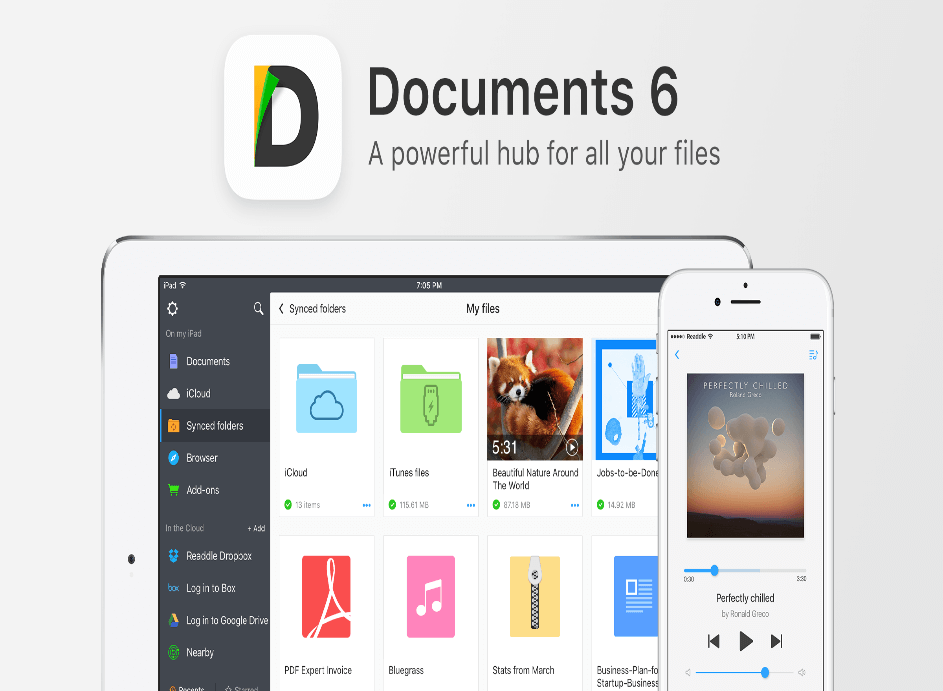
Key Features
Download link: https://itunes.apple.com/us/app/documents-by-readdle/id364901807?mt=8
This is actually one of the programs that are an in-built PDF reader available in iPhones and iPads. With the launch of iOS 13, this software is going to be one of the most sorts after iOS 13 apps. The application is free and no tedious subscription required. It is essentially recommended for viewing and reading PDF files and e-books as it was specifically designed for such tasks.
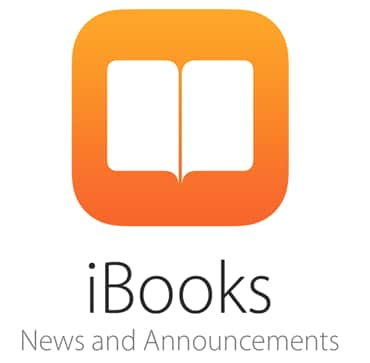
Key Features
Download link: https://itunes.apple.com/ke/app/ibooks/id364709193?mt=8
As suggested by the name the software is an online annotation software. It creates an index of PDF files for easy viewing and searching. It also favorable when it comes to time-saving as it provides a read-only copy of the file online. You can also display documents in a layout that will be the same as the printed version. You can also annotate images beside your PDF files.
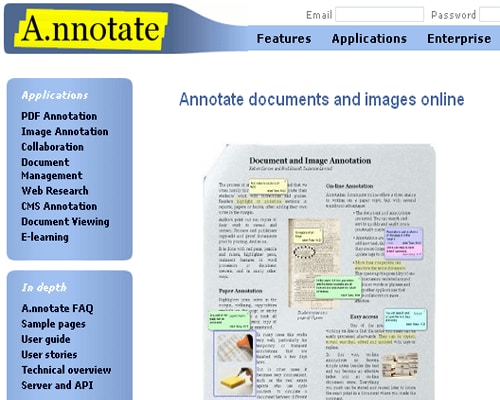
Key Features
Download link:http://a.nnotate.com/features.html
There are a number of functions that can be performed using this software. For instance, you can use it to create fillable PDF forms. The program is web-based and you don’t have to worry about the support system. As much as it was meant for google chrome extension the software also works perfectly well with iOS 13. The only letdown with this software is that to fully enjoy its features you have to purchase its premium product.
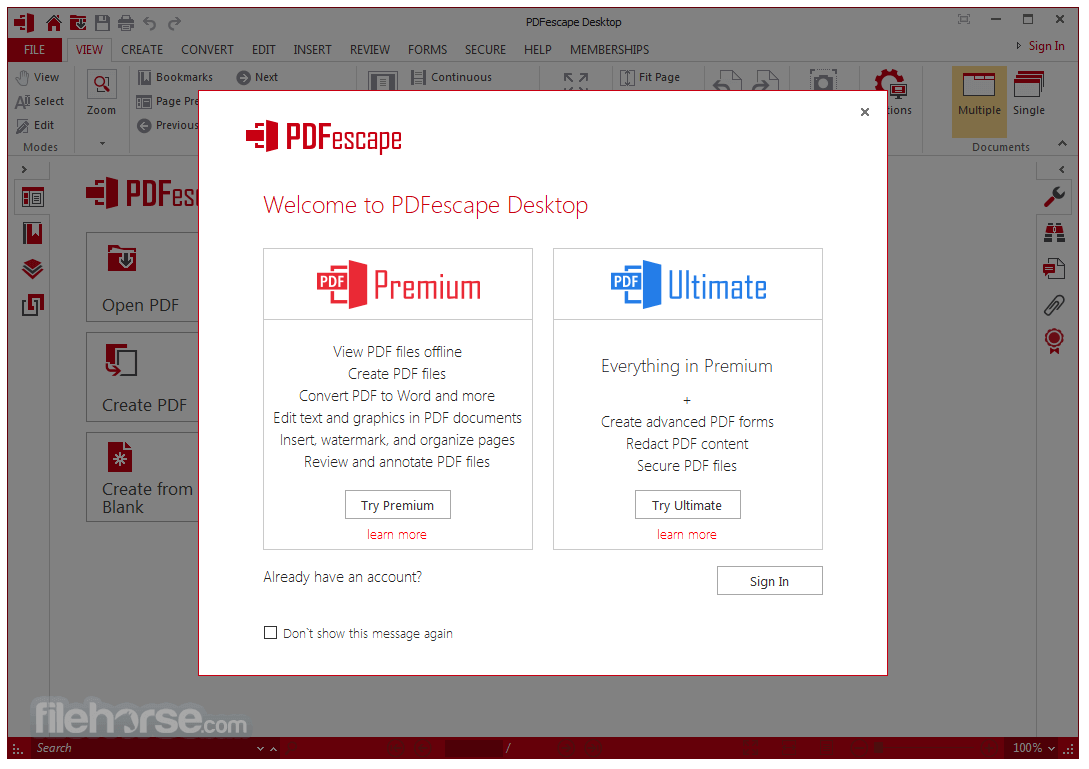
Key Features
Use the program without creating an account. This allows you to edit your documents without having to worry whether your subscription will expire or not.
Download link: https://www.PDFescape.com/
This web-based program can be perfectly used for all your PDF editing needs. You can use it to open, edit, and make changes to your PDF files. The software also allows users to make annotations and comments using its simple text box. You can also employ its check box features to design PDF forms. You can download their free PDF desktop solution for trial purposes before purchasing the premium product.
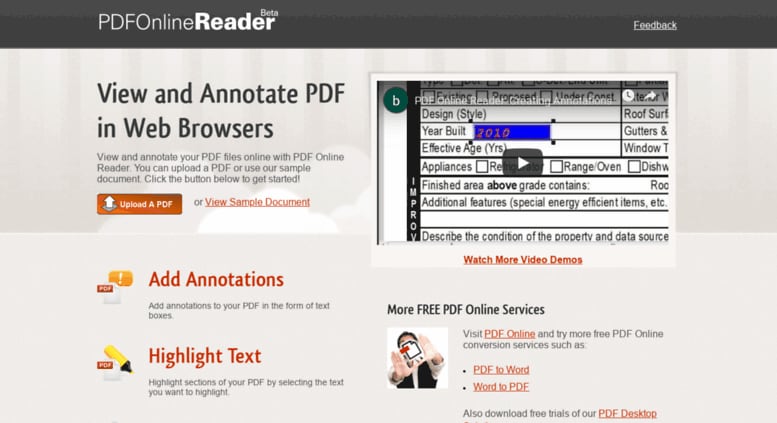
Key Features
Download link: http://www.PDFonlinereader.com/WebPDF2/
iAnnotate makes editing PDF files easier than ever before. As the name suggests the software provides various tools specifically meant for annotation. It can be used to scan, edit, and create PDF files like a pro. This PDF editor can also come in handy when taking notes for future reference. For example, if you are taking a lecture note you can use this tool to annotate or highlight special points.
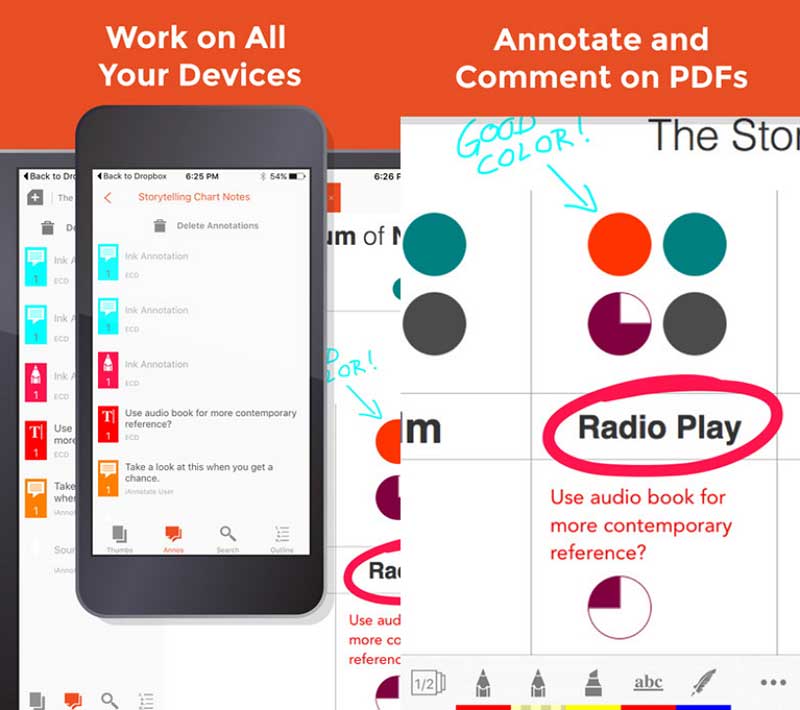
Key Features
Download link: https://www.iannotate.com/
This is a user-friendly PDF editing software for any iOS 13 device. Whether you are using iPad or iPhone to view PDF files the Goodnotes 4 software should be your ultimate iOS 13 app. It has very interactive tools that make work more enjoyable and less tedious.
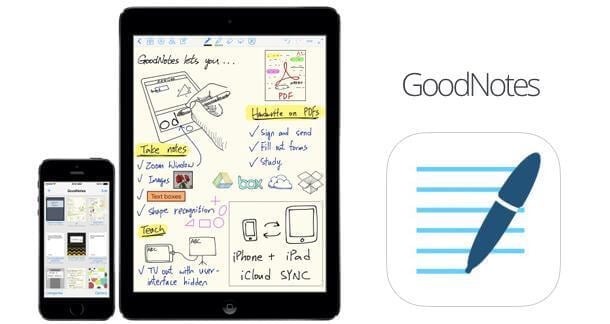
Key Features
Download link: https://www.goodnotes.com/
Many PDF editing applications focus on a single aspect of dealing with PDFs. Having one application doing the work of 10 apps can be effective and efficient at the same time. PDFelement for Mac is a multipurpose app that will enable you to perform several functions without having to toggle from one app to another. The software was designed with versatility in mind whereby you can edit text and images while highlighting several file sections all at the same time.
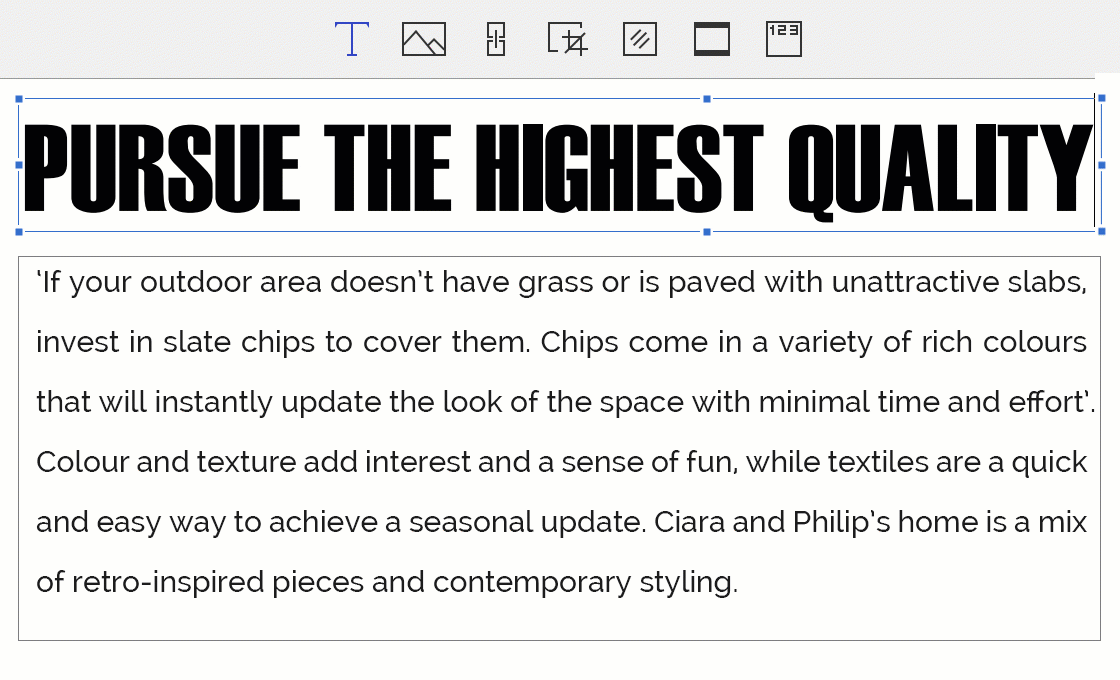
Office-style PDF editor that enables you to tweak any irrelevant information. With the editing tools, you can change font size add watermark, edit image, and get the best output.
| Product Features | PDFelement for iOS | PDFelement for Mac |
| Edit PDF Files | ||
| Read PDF Files | ||
| Annotations and Comments | ||
| Create PDF Files | ||
| Add Bookmarks | ||
| Search | ||
| Replace | ||
| Add Watermarks, Backgrounds, Headers, and Footers | ||
| Access to Hundreds of PDF Templates | ||
| Added Page Labeling | ||
| Adjustable Page Boxes |
Free Download or Buy PDFelement right now!
Free Download or Buy PDFelement right now!
Buy PDFelement right now!
Buy PDFelement right now!
Elise Williams
chief Editor
0 Comment(s)