PDFelement - Edit, Annotate, Fill and Sign PDF Documents

Free office software is always appealing, as users can get most of the features they desire without any charges. Especially for small business, there is no need to buy an expensive office software to begin your work. Several free office software can help you save budget and promote business. But free office software offer little or no support, which means if you need technical help, there is none. To help you find the best free office software, let us introduce you to the choices available.

PDFelement for Business is nearly free office software, specially designed for enterprises and companies, which allow users maximum control. It provides free and instant technical support, and a great maintenance plan. Importantly, It is a professional PDF solution, which enable users to edit, convert, create, annotate, sign, protect PDF files.
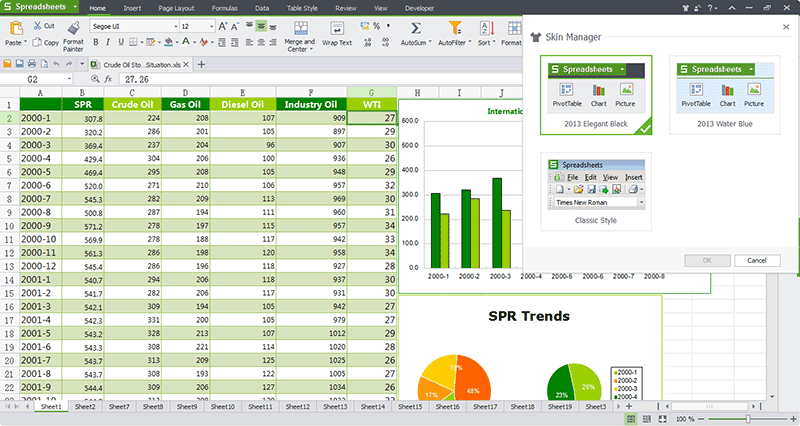
Due to its easy interface, this software provides easy and quick access to all applications. It also supports all formats such as MS Office, so shifting onto this software is easy. However, it is not completely free and users feel like they have been cheated into using it.
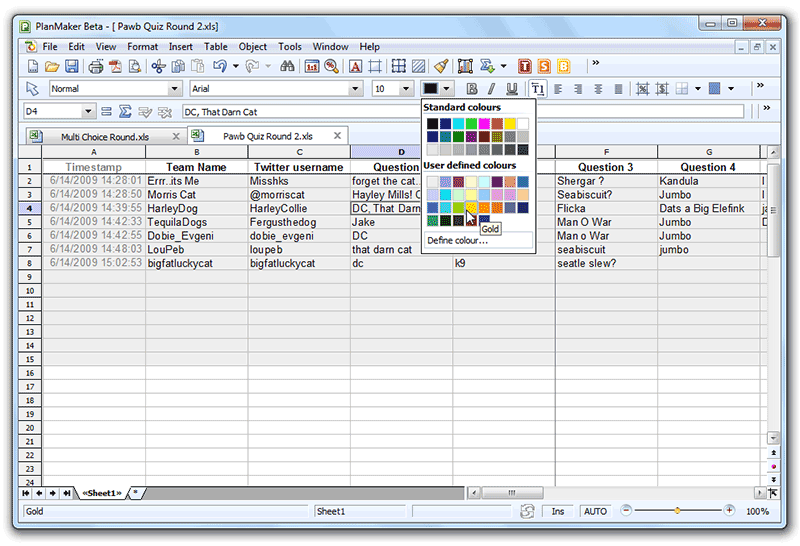
It is faster than the other free software and provides a simple interface. But this suite has limited speed and usability, and is overpriced considering its lack of support for other popular formats, such as MS Office.

This software provides great support, including a user manual. But it fails to have its own client email, lacks basic features in its substitute application for MS Excel and does not provide an appealing interface.
Run PDFelement for Business and click on the “Create PDF” or simply press the “Open” to open a document from your computer. You can create a PDF from single or multiple files by using the “Combine PDF” option or you can even import files from different formats.
Still get confused or have more suggestions? Leave your thoughts to Community Center and we will reply within 24 hours.