PDFelement - Edit, Annotate, Fill and Sign PDF Documents

When we are unwell we may not be in a position to make own decisions on where to get the medication from. For this reason, a medical power of attorney is very important as it is through it that we appoint a medical agent who has the power to make the decision about treatment on our behalf. The power of attorney medical starts working when your doctor certifies that you do not have the capacity to make your health care decisions. It is at this point that the medical power attorney form is filled. Well, this article tells you everything you need to know about the medical power of attorney coupled by how to fill these documents in a professional way.
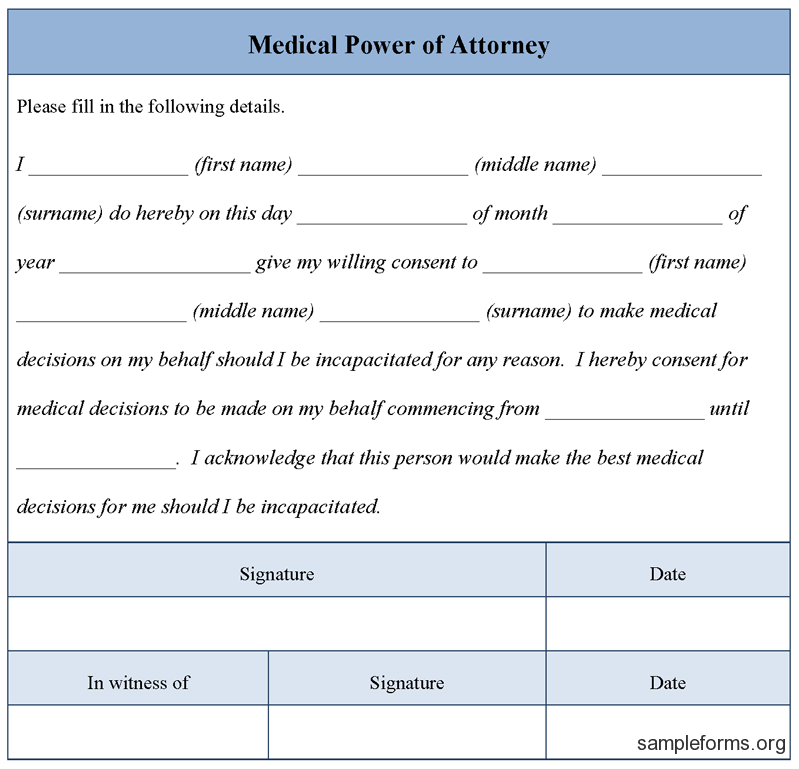
A medical power of attorney is that document which appoints an individual to make a decision on your loved one's medical care. This is only effective when the patient can no longer communicate effectively or coherently about the matter. The agent should fully understand the patient and have the time and capacity to act on their behalf. A medical power of attorney gives the medical agent either the comprehensive or little power to oversee the medical care needs but this is still dependent on the patient.
The medical care for attorney laws varies from one state to another because of the potential conflict of interest. Most do not allow medical providers or employees to be the medical agents as they may have some conflict of interest. As a matter of fact, some states have the free downloads of a medical power of attorney forms on the website.
It is your role as a sober member of the family to help your loved one understand the medical power of attorney document. Ensure that there is no restrictive language and allow the agent to respond to the changing medical needs of your loved one.

As stated earler, it is easy to find the medical power of attorney online and for it to be used we need to have it downloaded and have some bits edited. All you need is Wondershare PDFelement, the software that will enable you to read, edit the text, convert it into the necessary state, attach passwords to protect the document and convert it to searchable files using the OCR features. You can as well have your medical power of attorney customized, add some text and highlight some places for.
How to Edit Medical Power Of Attorney
Download the medical power of attorney by clicking on "Form" then select "Form Resources". At this point, you should choose the "legal" category and choose the medical power of attorney. Just click on the form and click the download icon.
After you have downloaded the medical power of attorney, the form will be open directly on the program. And if the form is interactive, there will appear a yellow bar "Highlight Fields". At this condition, you can click on the "Form" tab and then "Edit Form" to fill out the form directly by typing and changing texts into the form.
If the form contains non-interactive form fields, you need to click the "Comment" tab and then you'll see there is a button "Typewriter". Click on it and you can enter texts in the typewriter. You can also go to the "Edit" tab, and click on "Add Text" to add text wherever you need by typing in the dialog box.
Click on the "Form" tab and click the "Digital Signature" button. Then click on the document and drag the dialogue box on the area you want your signature to appear.
You can also click on the "Protect" tab and then "Sign Document" to open the signing options. You can either restore the signature or create a brand new. New PKCS#12 digital ID file requires you to have a new signature on your files. Click "Next" and complete the needed information.
You can upload the information of your hardcopy signature and update it. Preview on the appearance of the signature and click "Sign" and your digital signature is applied to the medical power of attorney document.
The following tips will help you and your loved ones at a point when you may not make decisions on the right medical care.
Still get confused or have more suggestions? Leave your thoughts to Community Center and we will reply within 24 hours.