PDFelement - Edit, Annotate, Fill and Sign PDF Documents

SharePoint management system offers a system to manage organizational documents through tools known as SharePoint document management. You are lost already? Well, this is the system that helps you track, organize, and share documents in an organization. In fact, SharePoint 2013 document management is the latest version of a SharePoint document management tool, and it is currently used by organizations to store, organize, track changes, and manage files.
This article tells you more about SharePoint document management is whilst giving you a better solution. We also explain to you how best you can manage SharePoint document management.
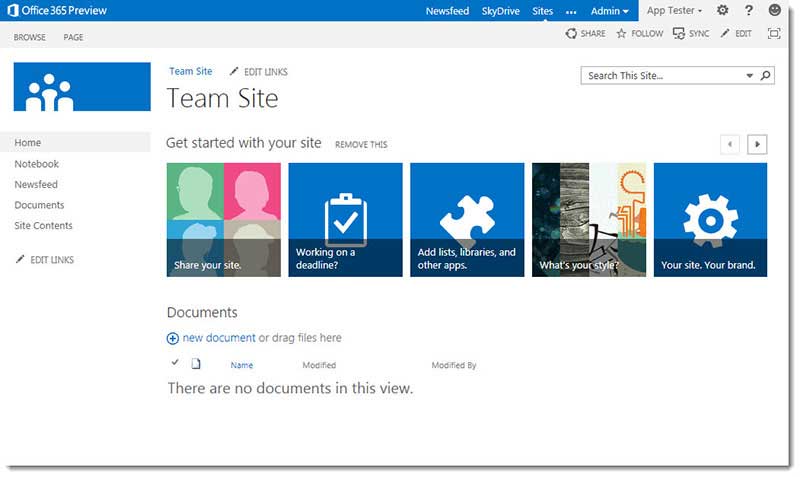
SharePoint Document Management is a tool that focuses on storage and organization of documents to support an ongoing progress including content creation and sharing within an institution. SharePoint Document Management meets the organization's documents needs by offering various services. For instance, it helps in storing, organizing, and locating important business materials. It also ensures the consistency of records. Besides, it helps manage metadata for documents.
It also helps protect documents from unauthorized users, and it guarantees consistent business workflows by showing how documents are handled. It has reusable settings that describe the shared behaviors of a particular document thus giving the users the ability to manage, to organize and control content in a consistent way. Moreover, SharePoint helps create sites for creating, using, and storing scores of documents. The designed sites have specific document management features that help make and record changes in an existing document. This tool also allows you to track changes in a document or rather, you are able to tell who added or edited the content in a given document.
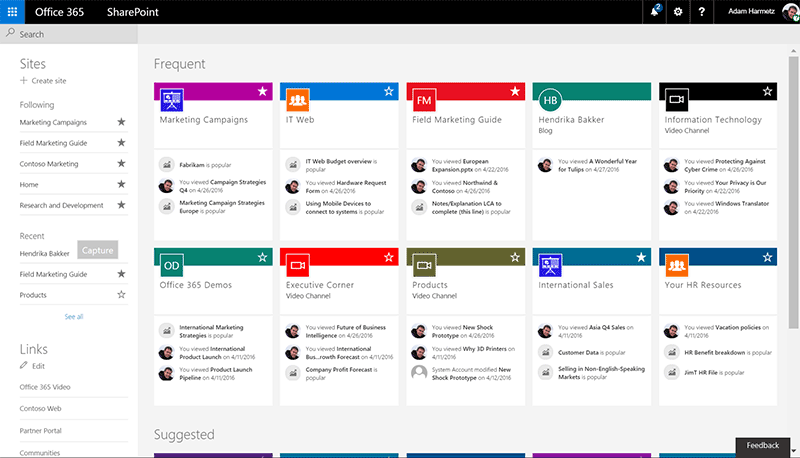
The following steps indicate the best practices to manage SharePoint document.
1. Upload files by going to upload>file button or you can drag and drop files to the browser
2. Use Meta tags or data columns to tag documents. You can tag the data through library tab>quick edit>choose corresponding Meta value>done
3. Use content types for dynamic Meta tagging. It allows you to set vibrant properties depending on the file that you are uploading.
4. Set up and alert for a document library. Alerts can be configured in a library, and they help to notify you when someone else has changed the file or has deleted it.
5. Use version control/check out features only. Versioning allows you to restore previous document versions. Check-Out features prevent accidental modifications of the same document by two people at the same time.
6. Create views. Once you set up Meta tags, use views, and filter/sort function to show what you need.
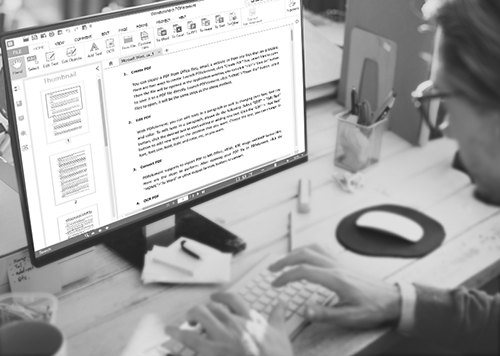
PDFelement for Business offers the best document management tool in an organization. It is an essential software that will help you save costs by providing specialized capabilities in document management. The tool equips your company with the right set of features to create, modify and prepare professional PDFs that are vital for the organization.
More so, it helps create PDFs from scratch by transforming scanned PDF file into fully selectable, editable and searchable documents. The software comes with an OCR technology, which can recognize texts and images in your PDF in over 20 languages. It also supports file conversions where the company can convert PDFS into editable Excel, Word, and PowerPoint files without the need to recreate the documents.
In addition, it supports the sharing of documents across departments and devices by exporting the file to Dropbox, Evernote, Google Drive, and email right from the interface. It also offers more editing features so that you can modify your file depending on the use thanks to markup and annotation tools such as sticky notes, comments highlights, and stamps thus making editing files attractive.
The following tips are essential in getting the most out of SharePoint document management.
Still get confused or have more suggestions? Leave your thoughts to Community Center and we will reply within 24 hours.