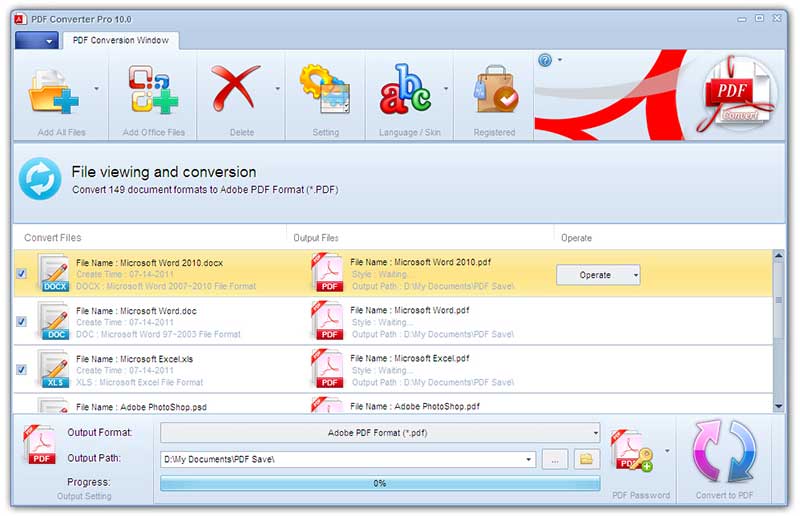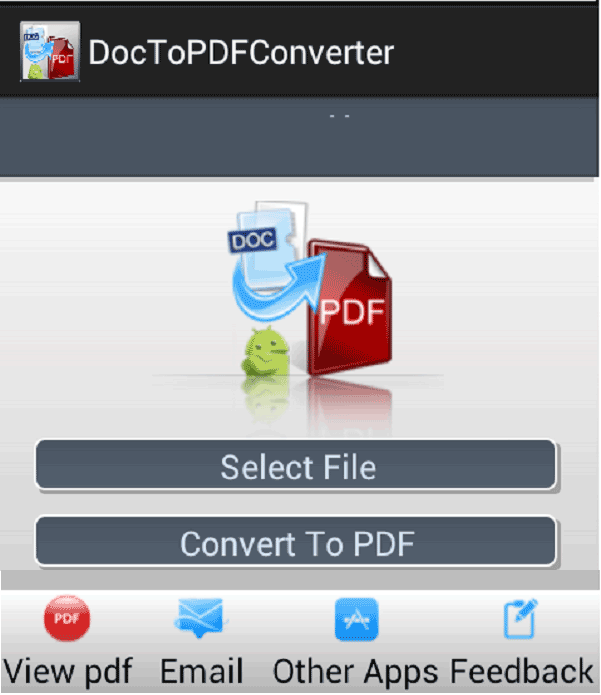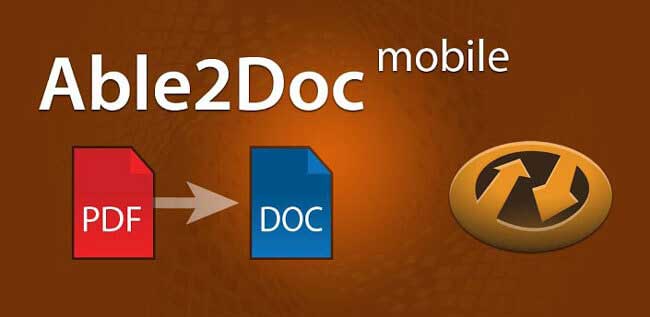Android PDF Converter: Top 5 Apps You Should Download
Remember a few years ago that you do an essay and you put it on your USB drive, take to your professor for evaluation and he told you "Go back home and convert that into PDF, I clearly stated I don't want that in Doc". Now you can easily convert the essay into PDF by using Android PDF converter on a mobile phone. However, if you want to revise some text in the PDF, it's terrible as you have to download a PDF editor to do that. So converting PDF files back to word documents is much easier for you to edit. With recent technology, you can easily do all of this on our smart phones.
Here is a list of top 5 Android PDF converter, with which you can easily convert PDF files to text, DOC, excel files on your mobile phone:
1. Able2Extract PDF Converter
Able2Extract PDF Converter is free to use. Find the file you want and select it, then open it by using this app. What you need to do is to select the output format and tap convert.
Features:
-
Multiple formats supported: It does not only converts PDF to editable Microsoft documents, like Word and Excel, but also convert Microsoft word, excel to PDF.
-
Fast conversion speed: It took only 15 seconds for you to upload a file to their server, and after a few seconds you will get the converted file.
Advantages:
-
This app doesn't need internet connection.
-
No limitations on the file size.
Disadvantages:
-
You need a PDF read to preview the result.
-
It cannot convert to other common formats like JPG.
2. OfficeSuite 7 + PDF to Word
OfficeSuite 7 is labeled as a free PDF to Excel Android app, but it also convert PDF to word. You need to upgrade to its paid version in order to make full use of its features.
Features:
-
Convert PDF files to other formats: You can convert PDF files to Microsoft word, excel and also ePub.
-
Edit Microsoft documents: This app gives you the ability to view, create and edit complex Microsoft Office Word, Excel and PPT.
-
Access to local and email attachments: You can edit local files as well as email attachments.
-
Share files within app: You can share files via cloud service, email, WiFi and Bluetooth.
Advantages:
-
It supports other file formats and also PDF format.
-
It enables you to easily edit Microsoft documents.
Disadvantages:
-
It can only read PDF files. If you want to create and edit PDF files, you need to upgrade.
-
Most of features are not available in free version.
3. PDF Converter Pro
PDF Converter Pro is an Android PDF converter app. Some people may mistake it for Wondershare PDF Converter Pro which is desktop software. And they are developed by different company.
Features:
-
Multiple formats supported: Input formats include all common formats like all Microsoft formats, PDF, and image formats like JPG, BMP, PNG, TIFF and also ODT format. While output formats include PDF, and image formats.
-
Preview: This app enables you to preview the converted files.
-
Backup: It will back up the final files automatically.
Advantages:
-
It supports to convert PDF files to other formats and also other formats to PDF.
-
Preview and backup are available.
Disadvantages:
-
It's not totally free. After a few uses you will be asked to pay a monthly fee.
-
Another problem is that it doesn't provide information on save location or file information.
4. Doc to PDF Converter
Doc to PDF Conveter is an easy-to-use apps to let you convert document files to PDF format effortlessly
Features:
-
supported formats: Support converting .doc and .jpg format to .pdf formant.
-
Email PDF: After conversion, you can email the PDF files to anybody else.
Advantages:
-
It has a brief user interface.
-
It is easy to use with only a few buttons and selections.
Disadvantages:
-
It only convert .doc and .jpg to .pdf.
5. Able2Doc PDF to Word
This app is a small part of Able2Extract PDF Converter. It is designed for people only to convert PDF to word on Android. If you want to convert PDF to excel, text or PPT, you can choose Able2Extract PDF Converter.
Features:
-
Converted PDF to Doc format: As its name implies, this app convert PDF to word.
-
Local backup: The files converted will be permanently saved in your phone system until you deleted them.
Advantages:
-
Converting PDF to word on Android takes only a few seconds.
-
Files are saved in the device for future use.
-
It's free and user-friendly.
Disadvantages:
-
It doesn't convert PDF to text on Android, or other formats.
-
Creating PDF files from other formats is not available in the app.
-
Figures and diagrams in the PDF cannot be recognized.
Even though smartphone technology enables you to convert files from one format to another, converting file on smart phones still occupies RAM and the app itself needs space. The best way is to convert files on computer and then transfer to smart phones.