PDFelement - Edit, Annotate, Fill and Sign PDF Documents

Easily fill out PDF forms such as applications or tax forms. Sign contracts with a personal, legally binding electronic signature in a few clicks..
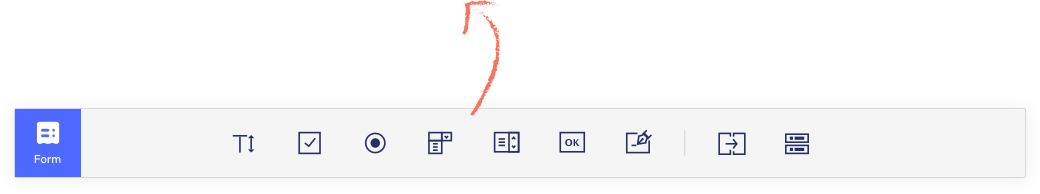

Control documents to help secure sensitive information from unintended access and use.
|
Most Popular
PDFelement Pro for Mac
|
PDFelement for Mac | |
|---|---|---|
| Create PDF Files | ||
| Edit PDF Files | ||
| Convert PDF Files | ||
| Annotations and Comments | ||
| Secure and Sign PDF Files | ||
| Optical Character Recognition (OCR) | ||
| Bates Numbering | ||
| Batch Processing | ||
| Support of PDF/A | ||
| File Size Optimization | ||
| Change Management Consultation |

Alex
"I once had an urgent case where a PDF document needed to be edited and signed. Download PDFelement for Mac and it worked very well. "
Lawer with 15 Working Experiences

Dylan
"PDFelement is amazing! It helps me a lot with my paper writing. I use it to convert the PDF journals downloaded from the campus network. Amazingly efficient . "
Professor with 8 Working Experiences

Roland
"I haved used PDFelement for 5 years. Get their free templates to make a week work plan. It is concise and user-friendly. I recommended it to my colleagues already."
Accountant with 15 Working Experiences