PDFelement - Edit, Annotate, Fill and Sign PDF Documents

2022-03-09 14:10:31 • Filed to: PDFelement for Mac How-Tos Articles • Proven solutions
What is Rich Text format? It is a cross-platform format developed by Microsoft that can be viewed on any Word processor or application. This makes it easier to share text files online or through different operating systems. Similarly, PDF Format is known for its portability and compatibility. If you have PDF files on your computer and you want to edit them, you can convert them to an editable format such as Rich Text format. This article shows you how to convert PDF to RTF on Mac with PDFelement.
On the home screen, navigate to the "Open File" button on the bottom right. Next, select a PDF file and click on "Open" to upload it.

Next, you can modify or delete text. Click "Text" on the toolbar. Now move to the text field and double click it. It will be highlighted and will now be editable. You can also change the text style, font size, and color.
If the file has images you can alter them. Click on the "Image" button and double-click on any image in the PDF file to replace, extract, or delete it.

After editing the PDF file, you can now convert it to RTF. Go to the "File" > "Export To". Click on it to see the output formats. Choose "RTF". In the pop-up window, you can rename your file and select a folder to save it to. Finally, click on "Save".
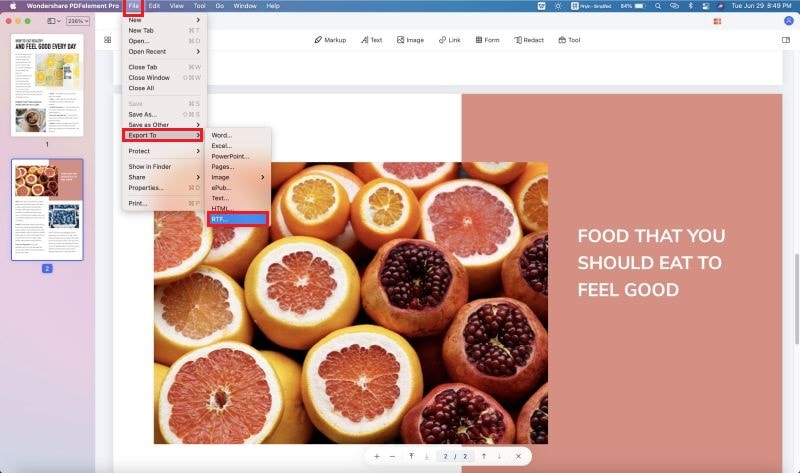
PDFelement can help you edit your PDF, Rich Text, Plain Text, Microsoft Office, and image files. This software has a great user interface and supports batch conversion. In addition, it also helps you:
Free Download or Buy PDFelement right now!
Free Download or Buy PDFelement right now!
Buy PDFelement right now!
Buy PDFelement right now!
Elise Williams
chief Editor
0 Comment(s)