PDFelement - Edit, Annotate, Fill and Sign PDF Documents

2022-03-09 14:10:31 • Filed to: PDFelement for Mac How-Tos Articles • Proven solutions
Text is a file format that contains plain text only. This file format can be opened in most operating systems. Therefore, it can sometimes be beneficial to convert your PDF file to the editable Text format. In this article, we'll show you how to convert PDF to Text on Mac (including macOS 10.15 Catalina) using a powerful and efficient PDF converter - PDFelement.
To import your PDF file, open the program, click on the "Open File" button, and choose your file. From there, you can search for your file and click on the "Open" button.

The uploaded PDF file will now be displayed in PDFelement. To edit text, click on the "Text" button in the left toolbar, and then move to text field and double click on it to begin deleting, adding, or changing text.

After editing your PDF file, you can now convert it. On the top toolbar, you will see the "File" menu. Click on it and select "Export To" and then "Text" as the output format from the submenu. After that, click on the "Save" button and you will be able to save your converted file.
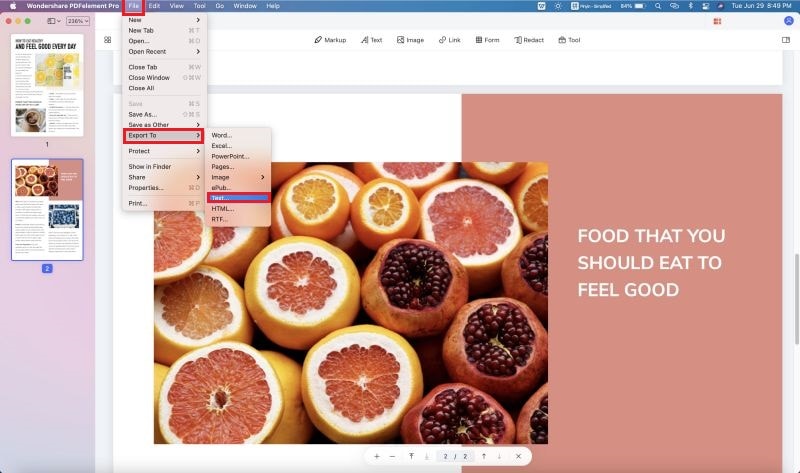
PDFelement is one of the most popular PDF converter tools that supports TXT, PPT, RTF, HTML, EPUB, XLS, DOC, TIFF, GIF BMP, PNG, and JPEG. The best thing about this software is that you can convert PDF files in batches as well.
Features of PDFelement:
Free Download or Buy PDFelement right now!
Free Download or Buy PDFelement right now!
Buy PDFelement right now!
Buy PDFelement right now!
Audrey Goodwin
chief Editor
0 Comment(s)