PDFelement - Edit, Annotate, Fill and Sign PDF Documents


Communicate easier with PDFs by editing text creatively and professionally. Add or delete PDF text and images, and adjust font attributes like type, size, and color.
Perform markups with the highlight, underline, and strikethrough tools. Use our freehand drawing tool or annotate with sticky notes.
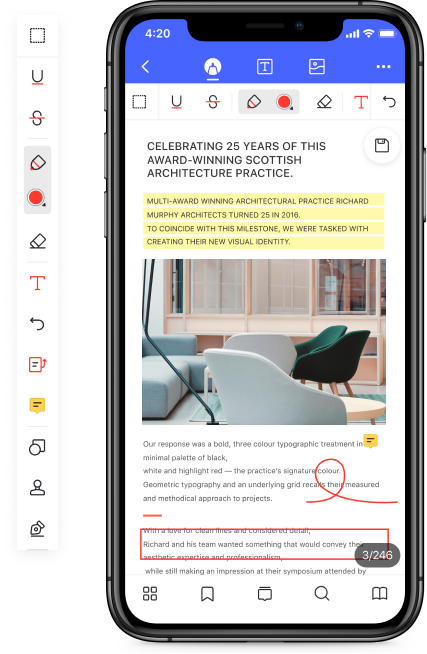
Just use the Markup tools to fill in the form and draw signature with your finger or stylus.
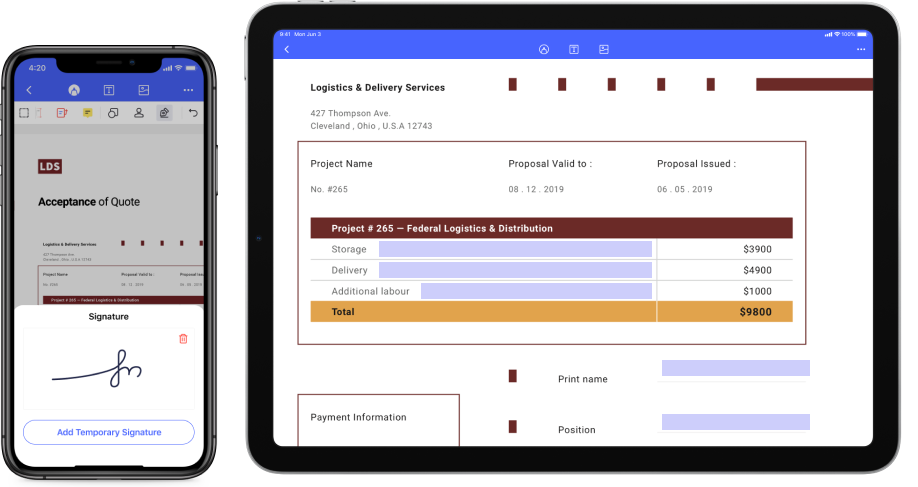
Extract, reorder, rotate or delete PDF pages for a better reading experience.
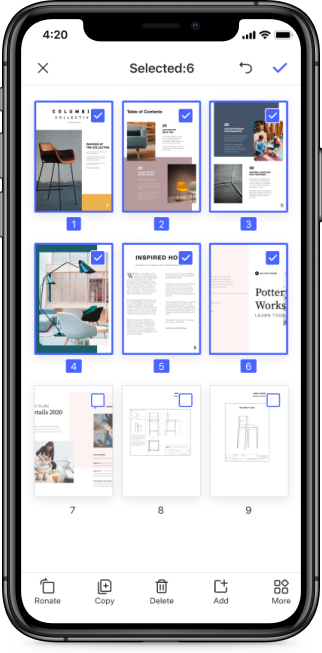
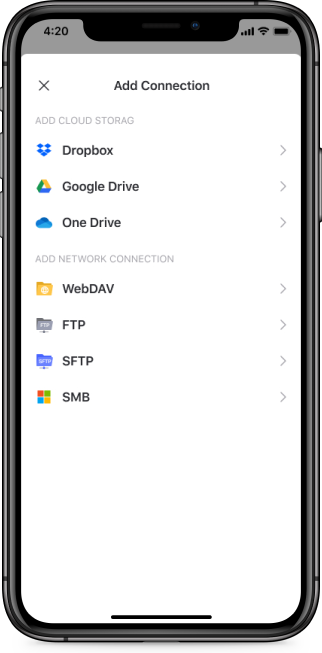
Quickly and easily share your PDF via iCloud Drive, Google Drive, Dropbox and OneDrive. There have never been so many ways to increase your readership.