PDFelement - Edit, Annotate, Fill and Sign PDF Documents

Many of us have at some point used a PDF document for one reason or another. Additionally, a good number of us have converted a PDF document to another file format or the other way round. The only difference with either situation is the level of ease with which both have been achieved, which usually depends on the PDF application you use to achieve your goals. There are tons of applications that can be used to convert PDF files to other formats, but only a handful are good at what they do. Here, we take a look at 5 free PDF converters for Windows and Mac users.

Wondershare PDFelement has established itself as the ultimate multitasking PDF tool. It combines different functions and features that would normally come with multiple PDF tools, thus enabling users to reduce the clutter on their desktops from numerous PDF tools for different functions. PDFelement provides an all-in-one solution for PDF manipulation, right from document creation to final editing and printing. You can use it to convert PDF documents to Office documents such as Word and Excel, image files, HTML, EPUB, and a number of other file formats.
PDFelement can also be used to edit scanned documents, thanks to Optical Character Recognition (OCR) that detects scanned text in over 20 different languages. It is also used to add annotations, digital signatures, passwords and permissions, footers, headers, Bates numbers, hyperlinks, bookmarks, watermarks, and other features that are characteristic of an organized document. You can also compress your PDF files, remove or add pages, and even combine pages to make a new document.
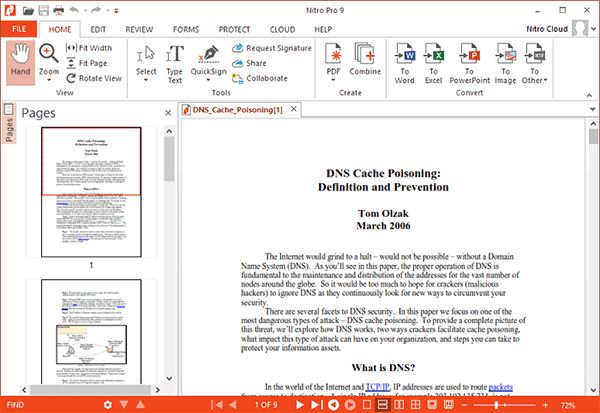
Nitro Pro is also another all-in-one PDF solutions provider from Nitro Software. It provides a cool platform for carrying out the most common functions on PDF documents, including conversion to Office documents and other popular types of files. Nitro Pro also features an interesting Outlook plugin that lets you sync the conversion function with your Outlook account. You can directly convert the content in your emails, email folders, or even attachments to PDF without having to download the documents.
Nitro Pro also comes with OCR, which means you can upload your scanned PDFs and convert them to editable Word, PowerPoint, or Excel documents. Other features include cloud support and the ability to combine documents into a single PDF file.

PDF Converter Pro is another product from Wondershare that was specifically created for PDF conversion and creation. This simple UI enables users to quickly modify their documents without having to worry about the location of buttons for the different features. Wondershare PDF Converter Pro enables conversion of PDF documents to Word, Excel, and PowerPoint documents, image, HTML, or image files at the click of a button. It also facilitates PDF creation from the same set of files, which provides true versatility for everyday users.
It also incorporates Wondershare’s trademark OCR feature for scanned PDF files and allows batch creation and conversion processes to help save time. It is also an excellent tool if you are looking at preserving the original layout and format of your documents. PDF Converter Pro is uncharacteristically fast but still manages to produce high-quality outputs in a stable environment. You can get it for both Windows and Mac versions, which is another plus for users.
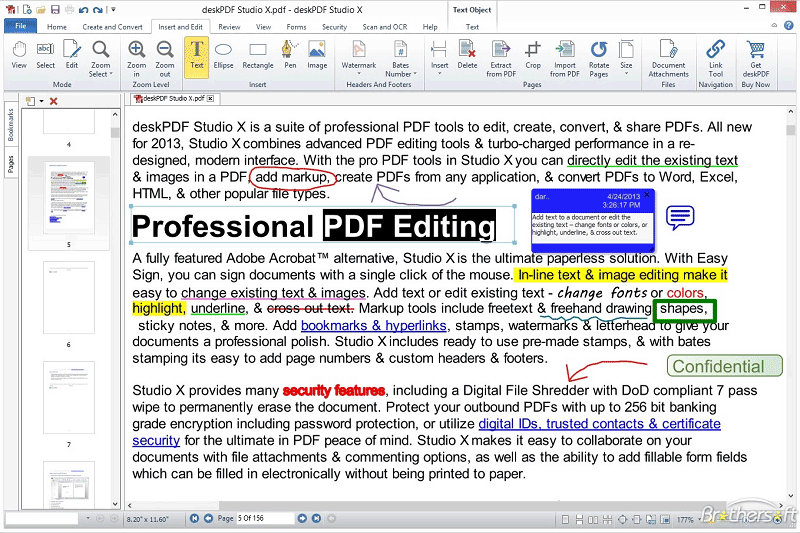
Docudesk is a software company that has been in the industry for a couple of years. DeskPDF Studio XE is one of the company’s flagship applications for handling PDF documents, including PDF conversion. It allows users to convert documents to the most popular Office extensions, including Excel, Word, and PowerPoint and also supports conversion to other file types.
It enables users to mass-create PDF files from over 300 different file types, including a number of little-known file extensions. It also incorporates a number of editing and modification features, including Dropbox and Google Drive integration, PDF editing, creation and editing of forms, OCR, digital signatures, and password protection.
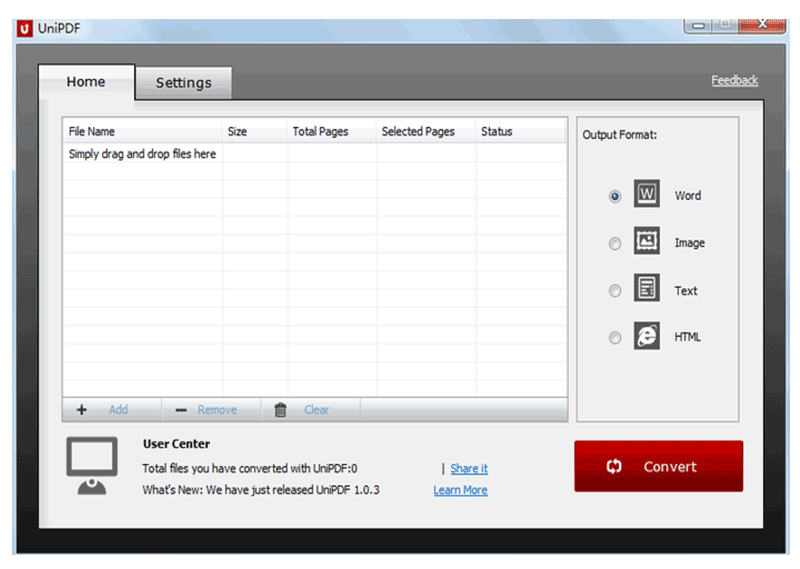
UniPDF is a humble but capable desktop application that can be used to convert PDF documents to a number of file formats, including Word, Excel, and image files. The application is completely free for use on your desktop, but you will have to buy the commercial license to use it at the office.
UniPDF is especially suited for heavy workloads, thanks to its capable batch processing system. One of the few downsides with UniPDF, however, is its lack of support for OCR, which means it won’t work on your scanned documents unless you use another application like PDFelement to first lift the contents before conversion.
Still get confused or have more suggestions? Leave your thoughts to Community Center and we will reply within 24 hours.