PDFelement - Edit, Annotate, Fill and Sign PDF Documents

Many times we create files that contain certain information that is not intended to be shared with everyone and not a lot of people are familiar with tools that can help in protecting such information. For print, it is easy to manually obscure data. However, if one were to send by email the same document as is, the protected data may be revealed very easily. Even if a file were saved as a PDF, if the data is not redacted, these may be extracted as well. So what can we use to protect our PDF documents?
The best way to protect files especially those that are emailed is by using a PDF redaction tool. This kind of tool permanently obscures, blackens, or removes data. If you intend to use this feature, make sure that the original file is safely archived, then use this tool on a copied document which then may be circulated because more often than not, redacted data may no longer be undone. Below are the top 4 PDF redaction software on the list.

Wondershare PDFelement is a software that functions much like the Adobe Acrobat where you can easily convert any document to a PDF file or even create a form that can be easily filled up digitally which removes the need for paper. Easily annotate PDF documents, protect files by applying passwords, easily extract pages and covert files from PDF to document and image formats without losing layouts, and many simple yet powerful features.
The redaction feature does not only remove or obscure data, it also provides a tracking method for organizations that need it. It’s easy to use and navigate around compared with other PDF software. Notably, with all the productivity this software offers, it’s pricing is reasonable and it’s yours, compared with others where you need to pay for a subscription to use their software.
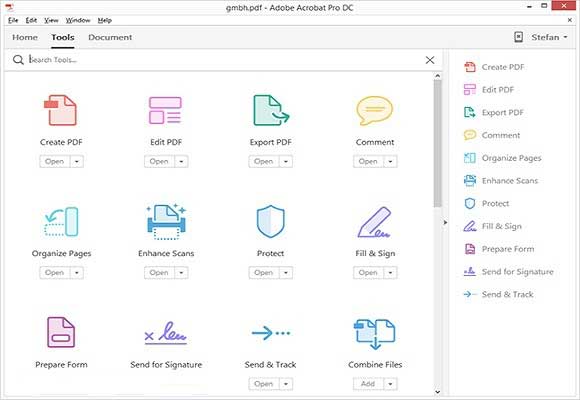
Initially, obscuring data was manually done but Adobe realized by version 8 that this is a very important feature because many companies which handle sensitive information such as law firms, highly rely on their software to keep data protected. The redaction tool in Adobe functions more than just blackening data. You may also add codes or labels over the protected information that can be used as guides especially by courts and law firms or any office that requires record tracking.
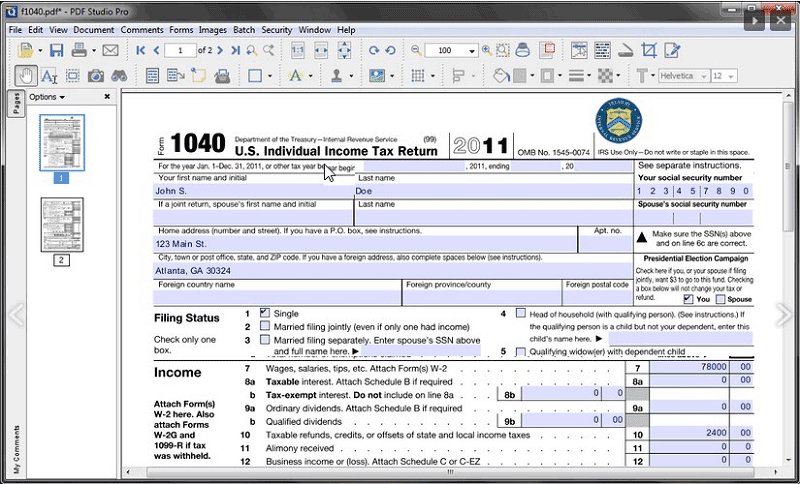
Next on line is PDF Studio Standard. With its PDF redaction feature, you can use it to permanently eliminate any information that you do not want featuring in your document. It supports both Word and Excel file types. PDF Studio is an all-in-one PDF redaction program that comes with all PDF features that you will require. It will allow you to create, edit and review your PDF documents on Mac OS X, Windows, and Linux.
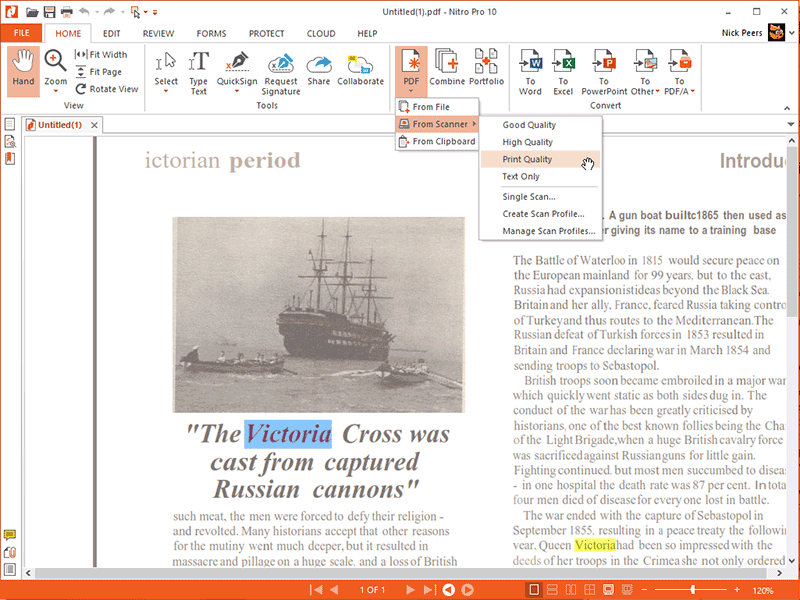
Another PDF creator is Nitro Pro. Their redaction tool is called whiteout and it is pretty straightforward and easy to use. Within a PDF file, click whiteout then select the area you wish to redact, then confirm the selection. Upon saving the file, the area where whiteout was applied will be permanently cleared.
Still get confused or have more suggestions? Leave your thoughts to Community Center and we will reply within 24 hours.