PDFelement - Edit, Annotate, Fill and Sign PDF Documents

It is always better to peruse a product before buying it. With multiple options, choosing the right one requires you to use them and familiarize yourself with the pros and cons of it. This is the reason why there is a nitro pro trial available for your perusal. The Nitro pro free trial helps you to use the features of the product and helps you to decide if the product meets all your expectations. Also, it is easier to judge the product and its performance when you opt for a Nitro free trial. The Nitro PDF trial gives you to experience all the options – con , merging, editing, marking up, signing, collaborating online, etc., that are available with the actual version. This is one of the most interesting features with Nitro Trial as you get to experience the entire software for free for a period of 14 days – no caveat.
| Items |
 
|

|
|---|---|---|
| Edit Text and Images |
Add text, link, and image to PDF file, change text color, font, align, line space and so on |
Edit the properties of text and images in PDF file |
| Edit Page |
Insert, delete, crop, rotate, split, extract, replace pages of PDF file |
Insert, delete and organize pages in a PDF |
| User-friendly Interface | ||
| Cost Performance | ||
| Compatibility |
Work well with Windows, Mac and iOS |

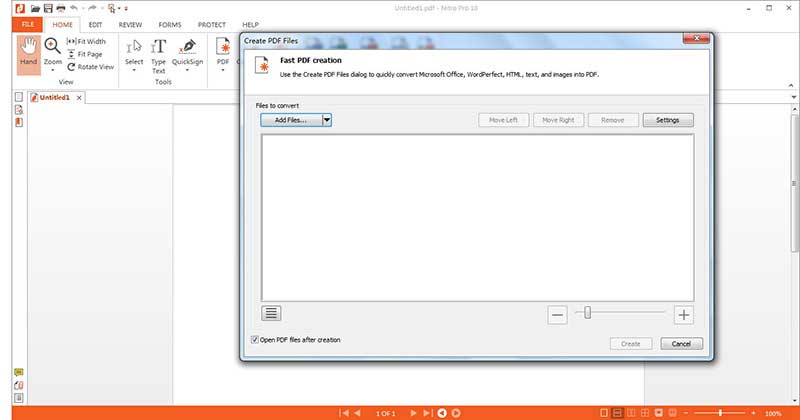
1. To install your Nitro PDF trial, you just need to visit the website. Here you will see a red button stating “Try Free”, click on that.
2. The system will then ask you to enter information about yourself like your name, phone number, your role, if you are an enterprise or an individual and so on. This is one inconvenience with Nitro Pro trial where you need to register even to use the trial.
3. Once you share all the information, click on the red button marked "Submit". Now the website will run the exe setup file and install the software on your desktop.
![]()
Step 1. Download the Program
When you open the website, you will see a button marked "Try Now". Click on the same. The system will automatically download the exe file for set up and asks your permission to run the same.
Still get confused or have more suggestions? Leave your thoughts to Community Center and we will reply within 24 hours.
"Thoughtfully designed and very capable PDF editor."