PDFelement - Edit, Annotate, Fill and Sign PDF Documents

PDF editing software is few and can be quite expensive. This makes it rather taxing to try and edit PDF documents especially when you just need to edit one or two documents. Far from the cost, it can also be rather difficult to find PDF editing software that is effective and hence justifies the price you have to pay. If you have been looking for highly effective software to edit PDF documents, you will indeed find this article highly enlightening. Read on to discover the top 5 editing software to edit PDF files.
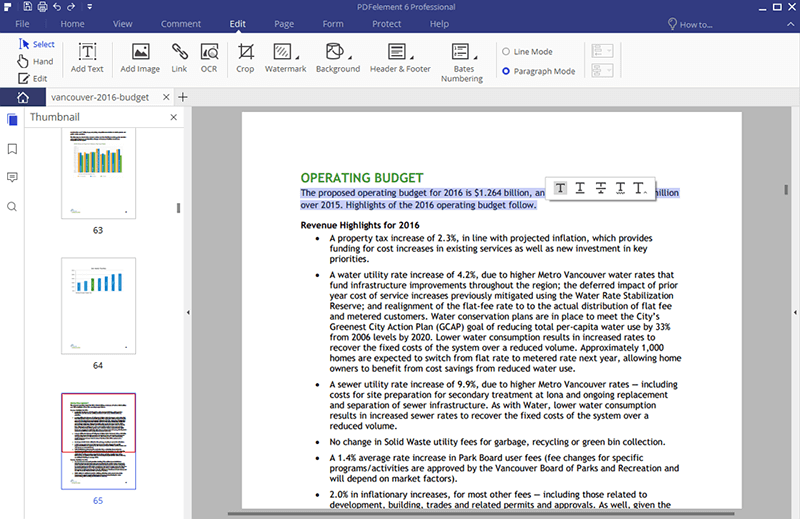
Wondershare PDFelement for Windows is first on this list for a variety of reasons. One of the reasons is the fact that it is very easy to use. You can use the program to edit images and text in any way you want very quickly and easily. The program is also quite useful when you want to manipulate your PDF document in other ways such as convert PDF to other formats including Word and Excel, annotate PDF documents by adding comment, notes, highlighting, underlining and striking through text and even create PDF documents very easily. The OCR feature also allows to edit scanned or image-rich PDF files. All of these features make PDFelement the ideal choice whether you are editing PDF for personal or business reasons.
Price: $69.95
Ratings: 4.8/5
The following is a very simple step by step guide on how you can edit PDFs with the best PDF editing software for Windows.
Begin by installing PDFelement to your PC and launch it. You can then open the PDF file easily by dragging and dropping it into the main interface.
To edit the text on the document, click on "Edit" and then choose "Edit Text". You can select "Line Mode" to edit specific line in PDF, you can also click on "Paragraph Mode" to edit the whole paragraph.
Click on the text you wish to edit and a text box will appear. Click inside the text box to bring up the cursor. You can now just highlight the text to change the font size, color and type.
To edit images, click on "Edit Objects" and then click on the image. A box will appear around it, allowing you to make changes to the image. You can simply drag the box to change the image size and location.
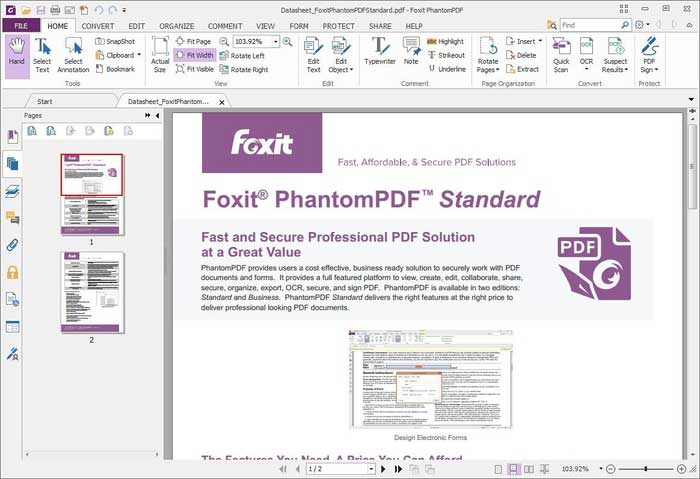
You can also easily edit PDF documents using Foxit PhantomPDF for Windows. This PDF editing software is quite versatile allowing you to make multiple changes to the PDF document. You can use it to edit the Text, images and videos on the document as well as annotate documents in multiple ways.
Pros:
Cons:
Price: $89
Ratings: 4.5/5
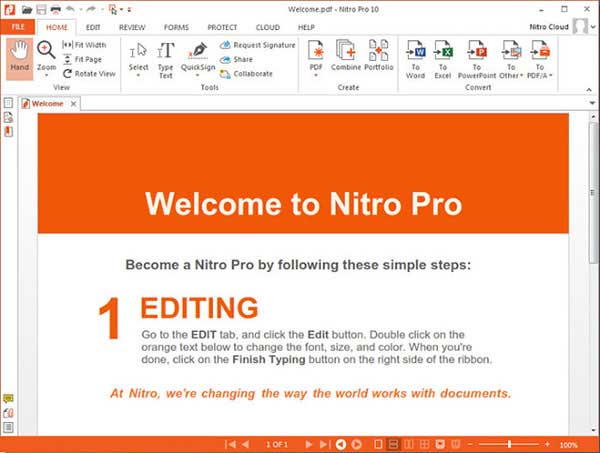
Nitro Pro is another PDF editing software for Windows that comes with a wide range of effective editing tools. You can use it to add images and text, rotate the pages, extract, split and merge the pages as well as edit and delete text and images any way you want.
Pros:
Cons:
Price: $159.99
Ratings: 4/5
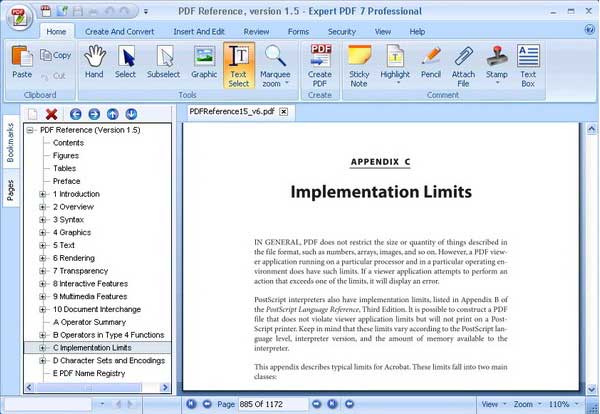
This is another fairly popular PDF editing software for Windows that comes with advanced features. It can allow you to annotate PDF files by highlighting and underlining text and even open multiple PDF documents at once.
Pros:
Cons:
Price: $66
Ratings: 3.8/5
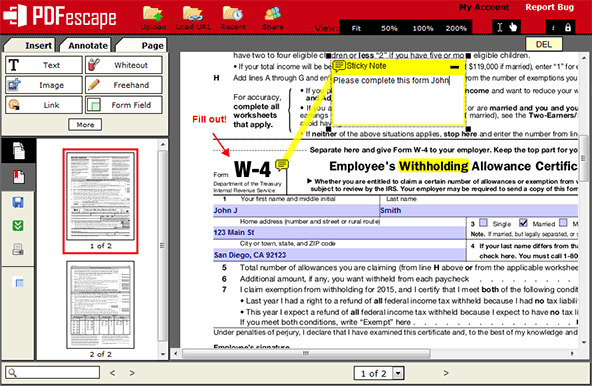
This is a free PDF editing program that can help you edit minor aspects of your PDF document. it is however more suited to editing graphics and images as opposed to text.
Pros:
Cons:
Price: Free
Ratings: 2.8/5
Still get confused or have more suggestions? Leave your thoughts to Community Center and we will reply within 24 hours.