PDFelement - Edit, Annotate, Fill and Sign PDF Documents

You can either opt for a free PDF converter or go for a full-fledged PDF editor & converter for Mac. You can edit or convert with the free online applications but they will not guarantee original content plus image quality. Many PDF users have experienced data loss issues with free software. It is very important to use affordable, effective and powerful PDF software for macOS Sierra. Here, we have introduced top 5 essential PDF software for macOS Sierra in the market.

Wondershare PDFelement for Mac is a perfect and reliable tool for organizing, editing and creating PDF effortlessly. It's a one stop solution to create and edit PDF from other file formats as well. It is known to be the best tool than any other third-party application in the market. Many professionals use this application as it supports many file formats such as Word, Text Document, Excel, PPT, EPUB, Plain Text, HTML, JPEG, JPG, PNG alongwith many other file formats.
Benefits: Wondershare PDFelement for Mac provides all types of customization tools to make your PDF document perfect in all aspects. You can easily organize, create, edit, convert, protect with password, annotate, add watermark, compress, merge multiple files, digitally sign and modify pages seamlessly. You need not worry about any crucial data in the document as the files will be converted into PDF without any data loss issues.
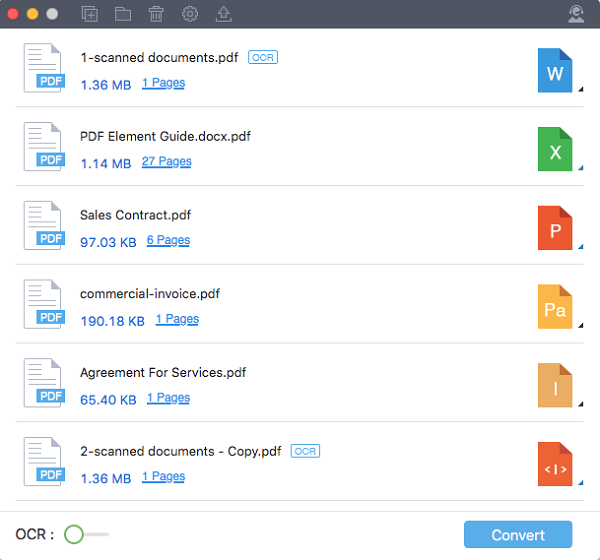
Wondershare PDF Converter Pro for Mac is another popular tool among Mac users as it easier to edit, modify or print PDF documents. You can convert the PDF documents into other file formats and print them with original quality, layout and formatting settings. It supports most of the Microsoft office products like Word, PPT, and Excel etc.
Benefits: Wondershare PDF Converter Pro for Mac provides numerous tools & functions which cannot be found in any other software in the market. This tool is very useful for students and professionals as it allows you to choose any specific page for PDF conversion. It is very affordable and effective for regular PDF users. For smooth PDF conversions with amazing features Wondershare PDF Converter is recommended.
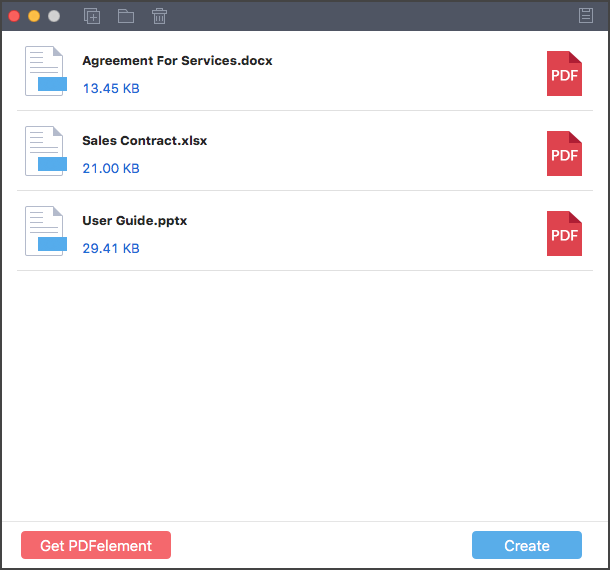
Wondershare PDF Creator for Mac is a simple yet effective tool to create PDF’s from Microsoft Office file formats with its easy-to-use and effective user interface. Create PDF files within seconds from any Microsoft Office files and also turn them into PDF easily. This tool works for both ways as you can create and convert PDF files effortlessly.
Benefits: Supports all MS Office file formats like PPT, PPTX, XLSX, XLS, DOC and DOCX. It is an effective tool which supports batch conversion with just 2 simple clicks. Even after conversion, you can open the PDF in other PDF tools.
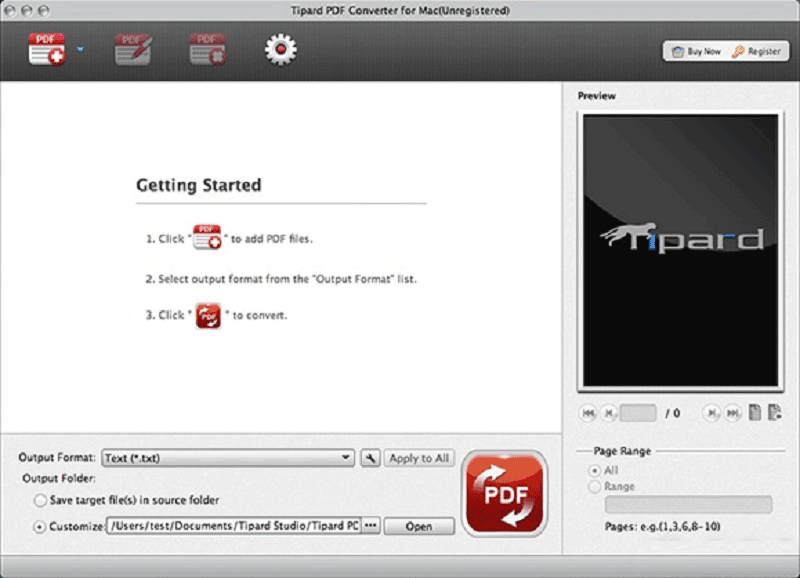
Tipard is one of the top PDF converters for Mac OS users as it supports conversion of PDF files into Word document and Rich text file format (.RTF) on macOS Sierra. Basically, this tool is good for Word and RTF file users. It supports all word documents such as DOC, DOCX and RTF.
Benefits: The OCR tool allows you to convert any printed Word document into searchable and editable file format. You can also select the output range during any file conversion. It has many limitations compared to other PDF software as it is limited to only Word documents. Also, batch conversion of Word documents in PDF is also slow.
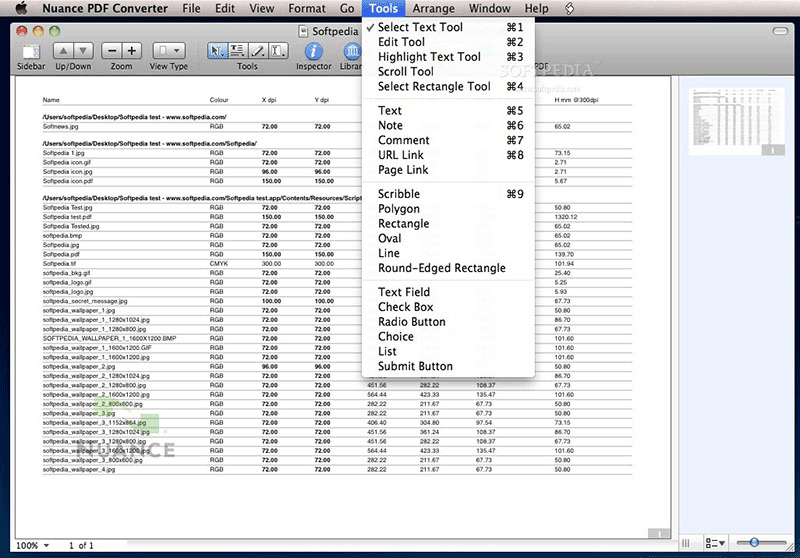
Nuance PDF Converter for Mac allows its users to modify and share PDF files easily. It is a reliable and effective tool to convert image files into editable file formats with original quality. This tool is best for editing and converting image file formats into Word, PPT, Excel and PDF.
Benefits: You can protect your image files by converting into PDF and passwords protect the files to prevent any unauthorized access. Add images, move, copy, delete or rotate images easily. Batch conversion of image files is a little time consuming.
Still get confused or have more suggestions? Leave your thoughts to Community Center and we will reply within 24 hours.