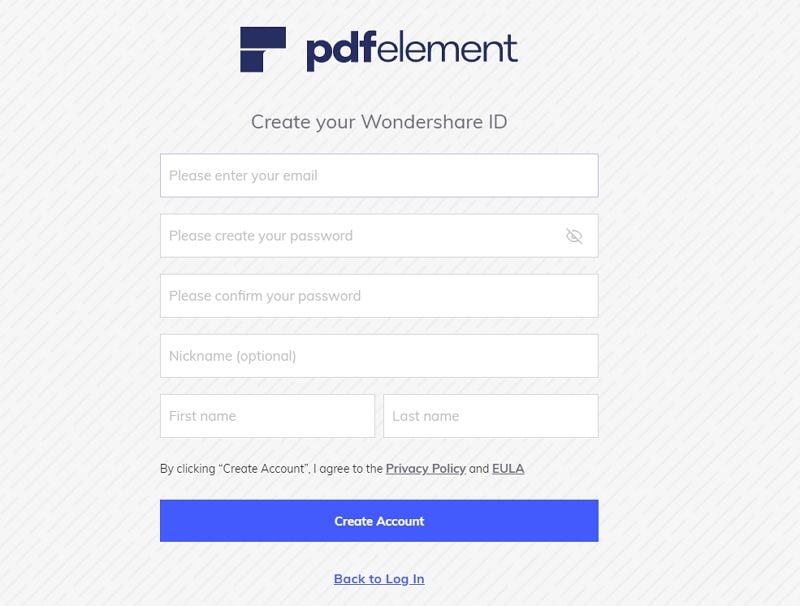PDFelement - Edit, Annotate, Fill and Sign PDF Documents

This page is dedicated to helping you quickly find the answers you need. At the same time, it also contains the entries of Guide and Community for you to check more information.
You can follow the below steps if you do not have any Wondershare ID for the iOS version. Ignore the given instructions if you had bought the product PDFelement for iOS. The Email ID used to purchase the product is the Wondershare ID, and you can use it as a login credential.
Step 1: Please go to Wondershare ID, and press the "Create Account" option below the login credential text boxes.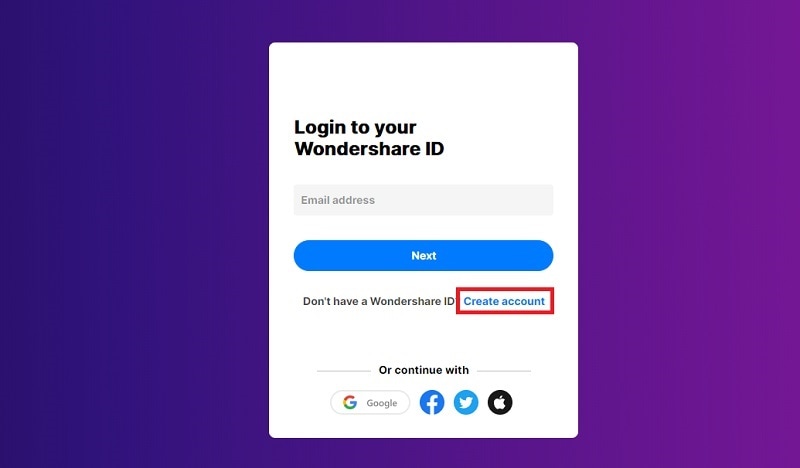
Step 2: In the next screen, you must enter the requested details like email address, password, name. Finally, hit the ‘Create Account’ button to create a Wondershare ID for your future login.