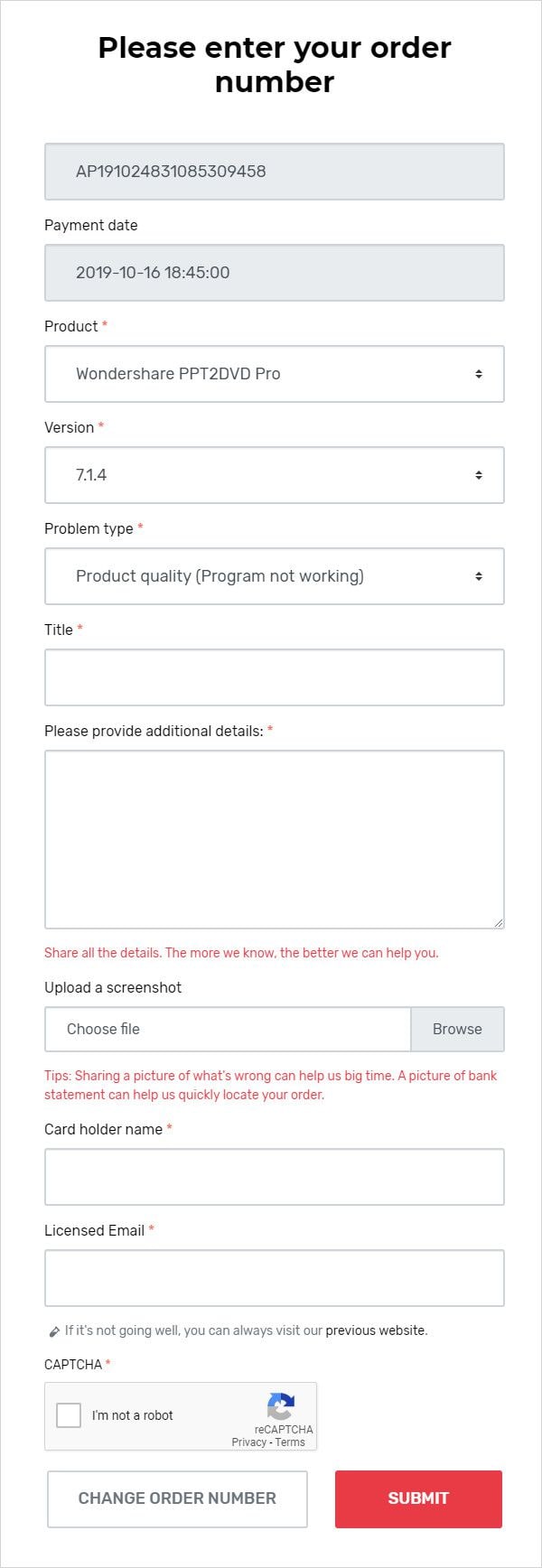PDFelement - Edit, Annotate, Fill and Sign PDF Documents

This page is dedicated to helping you quickly find the answers you need. At the same time, it also contains the entries of Guide and Community for you to check more information.
If you want to request a refund, please follow the instructions below:
Step 1: Go to the Support Center. Click the "Refund/Exchanges" button.
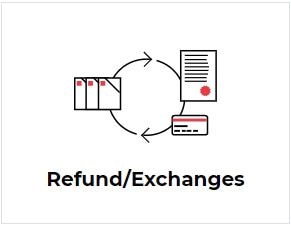
Step 2: Enter your order number and click "Confirm".
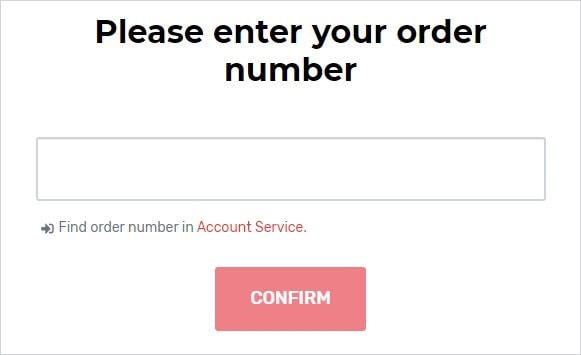
Note: If you don't know what your order number is. Please check your registration information email or log into your Wondershare ID account to find your order number.

Step 3: After you enter your order number and click the "Confirm" button, the system will confirm and list your purchase information. Now, you need enter your refund information below:
Finally, just click the "Submit" button and our customer service representative will contact you within 1 - 2 working days.