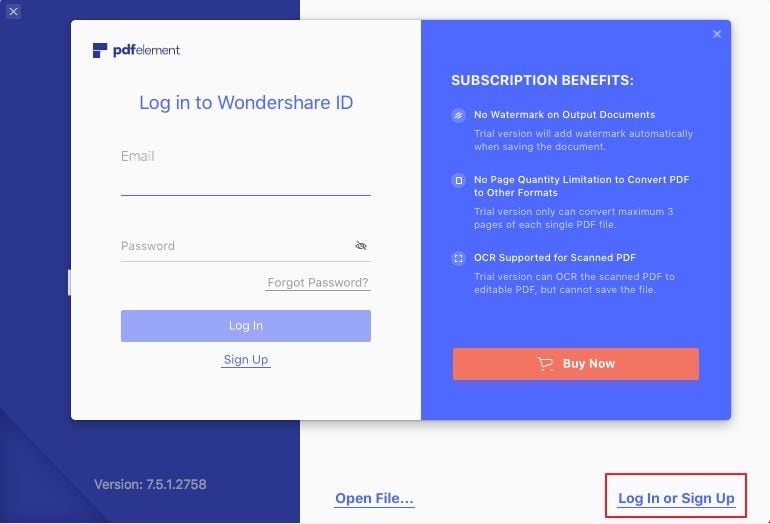PDFelement - Edit, Annotate, Fill and Sign PDF Documents

This page is dedicated to helping you quickly find the answers you need. At the same time, it also contains the entries of Guide and Community for you to check more information.
If you want to place an order for PDFelement, here are the detailed steps:
Go to the Pricin Page. Choose the proper plan and click the "Buy Now" button.
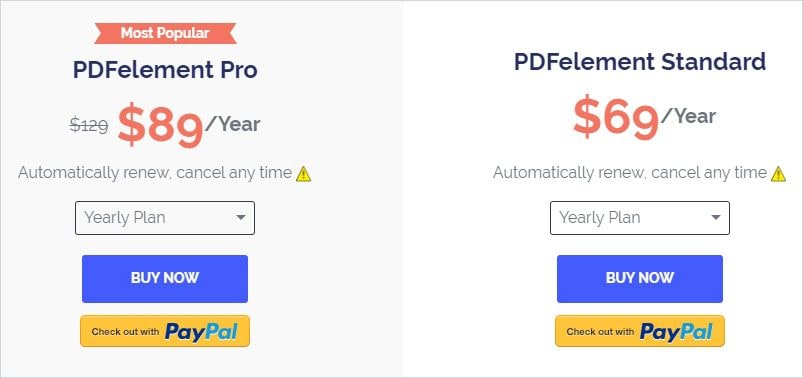
In the next Checkout Page, please confirm the product information.
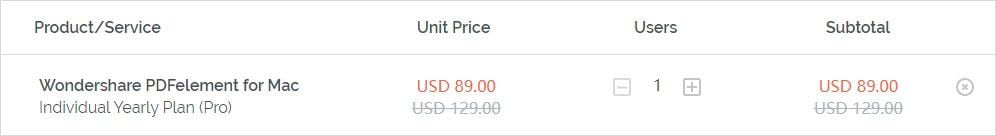
Now, please create a Wondershare ID account which is used to activate PDFelement and manage users or login with an existing one.
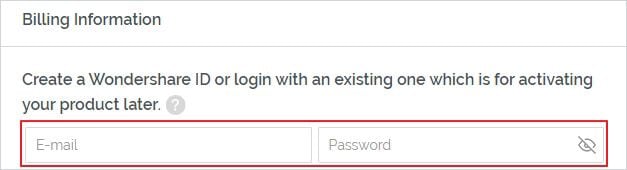
Choose the payment method, enter your Payment information and click "Check Out".
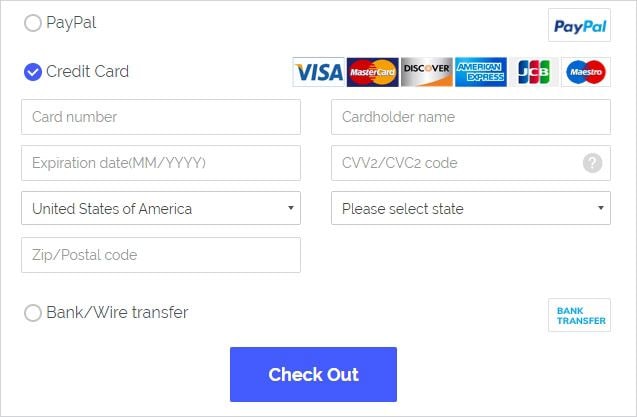
Once you make the payment, a "Thank you for your order" page will appear. You can find the order information, registration information and support information on it.
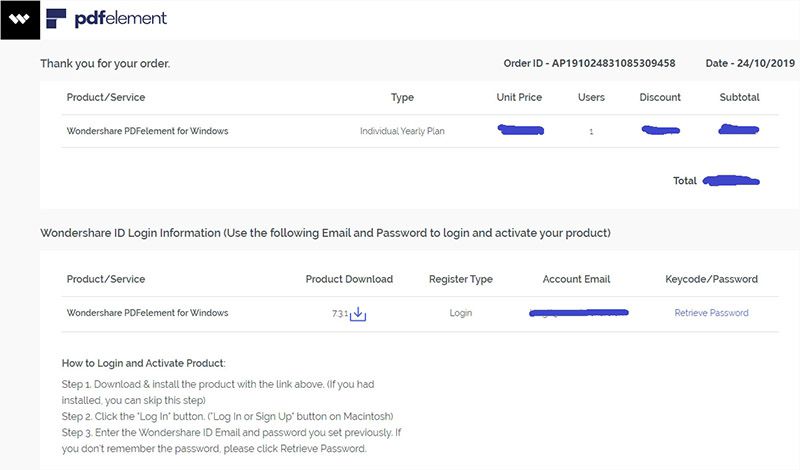
You can also check your email. A registration information email from Wondershare will be sent to your email that you entered in the step 3.
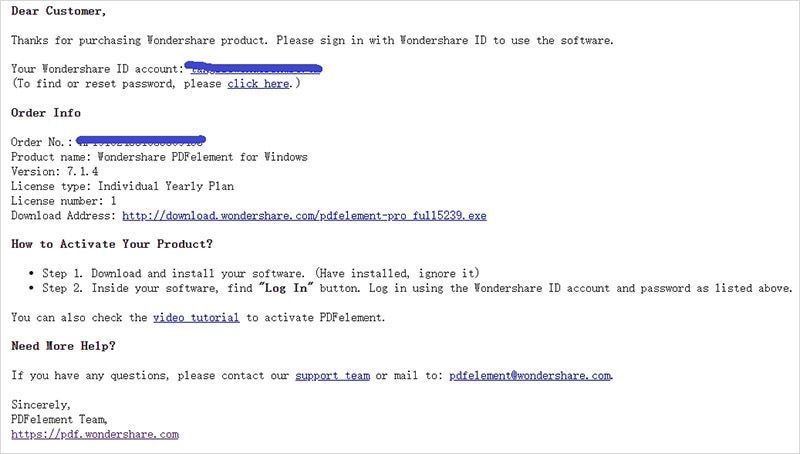
Clcik the "Log In or Sign Up" button in PDFelement, enter your Wondershare ID email and password. Now, you can enjoy using the software.