PDFelement - Edit, Annotate, Fill and Sign PDF Documents

Get from App Store
This page is dedicated to helping you quickly find the answers you need. At the same time, it also contains the entries of Guide and Community for you to check more information.
1. The "Eraser" button in the program of PDFelement can only erase the drawings drew by the "Pencil" button. 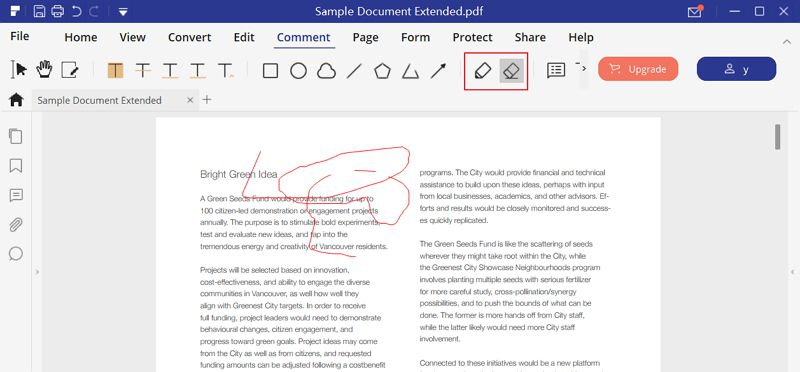
2. If you want to delete text, please use the Edit feature, click the "Edit" button, then select the text and press Delete key to delete. For more details, you can refer to this article about how to delete text from PDF