PDFelement - Edit, Annotate, Fill and Sign PDF Documents

This page is dedicated to helping you quickly find the answers you need. At the same time, it also contains the entries of Guide and Community for you to check more information.
Wondershare PDFelement for Windows program can help you print a website to a PDF file. Here are the steps for you to follow:
Step 1: Please open your website in the browser first, then click the Print button in the browser.
Step 2: Select our printer "Wondershare PDFelement" to print. 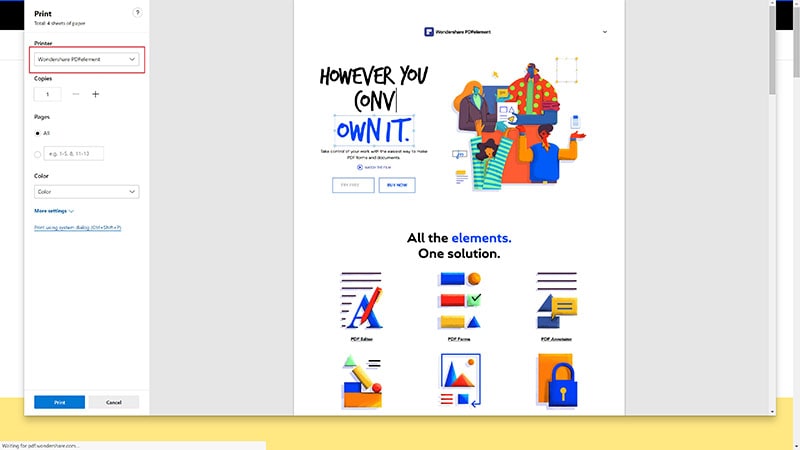
Step 3: The webpage content will be opened in our program PDFelement directly, you can click the "File" > "Save As" button to save it to a PDF file on your computer.
You can refer to this article about how to print to PDF and get more methods to create PDFs.