How to Annotate A PDF
2024-10-10 14:48:50 · Filed to: How-To-Windows · Proven solutions
If you're wondering how to annotate PDF, you are in the right place. The ability to annotate PDF on Windows needs to be done through the use of an advanced PDF annotator tool. However, some PDF annotator programs can be costly. Thankfully, you can annotate PDFs quickly and easily with PDFelement, without having to spend a lot of money.
Steps to Annotate PDF Windows
Open a PDF file in PDFelement, click the Comment tab, you can select Note, Typewriter, Text Box to add, or click the Highlight, Strikethrough, Underline button to annotate PDF.
Step 1. Add Sticky Notes
After opening your PDF document with PDFelement, click "Comment" > "Note", and then click on the location where you want to add comments. If you selected "Keep tool selected", you will be able to add note continuously. Double-click the yellow icon, a yellow box labeled "Note" with time and editor will appear on the side of your document.
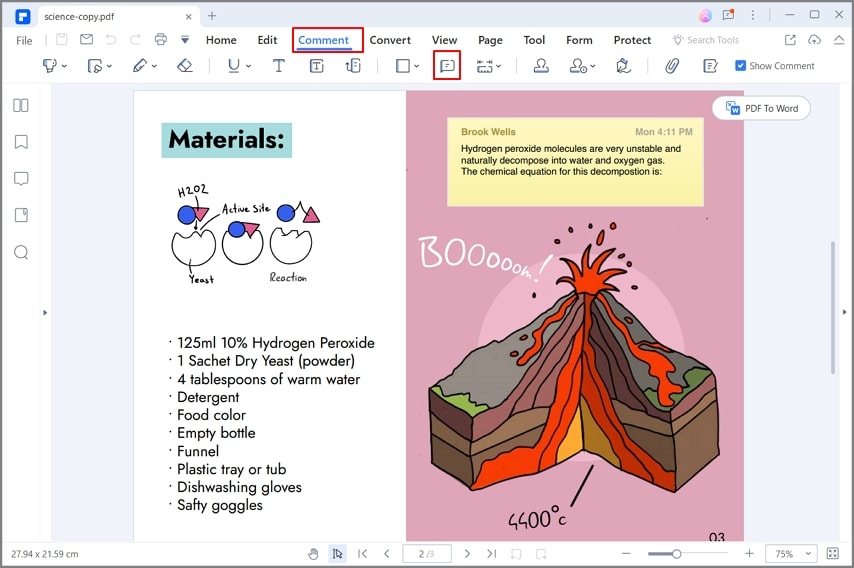
Step 2. Highlight, Underline, Strikethrough
Click "Comment" > "Highlight", then select the text you want to highlight. It will switch to a yellow background by default. Right-click and select "Properties" to change the color and opacity.
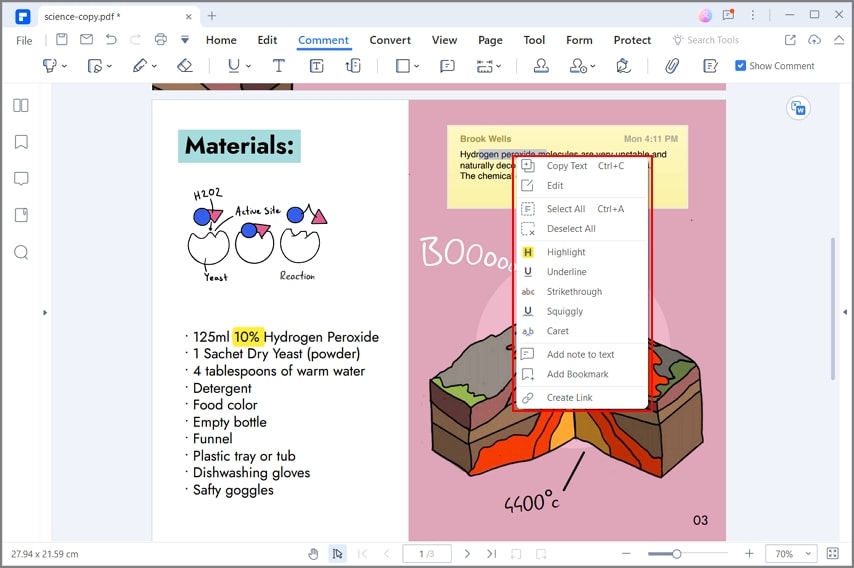
Step 3. Add Text Box
Click "Comment" > "Text Box", then select the area where you want to insert text into your document. You can simply right-click to select "Properties" and change the default color of the text and box.
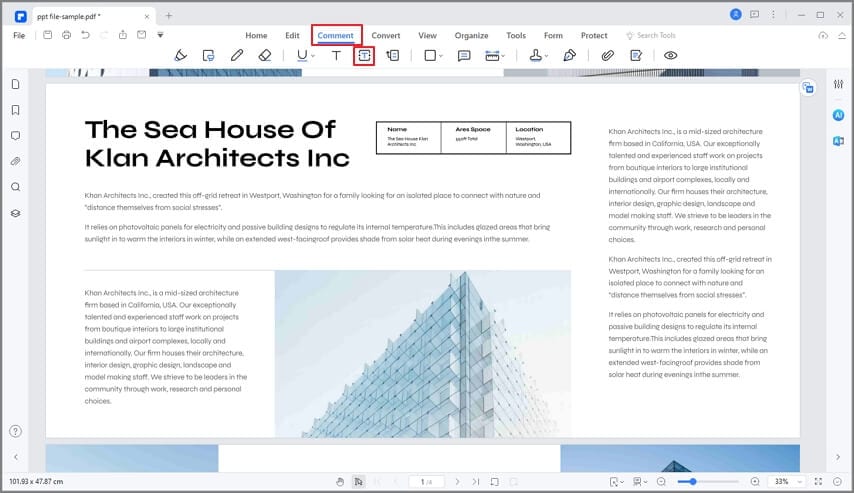
PDFelement is one of the best PDF annotator tools on the market. At a much lower price than Adobe® Acrobat® and Foxit, PDFelement provides you with the same features and quality. You can edit your PDF by adding sticky notes, highlighting areas, adding underlines or strickthroughs, or inserting stamps, links, images etc with PDFelement.
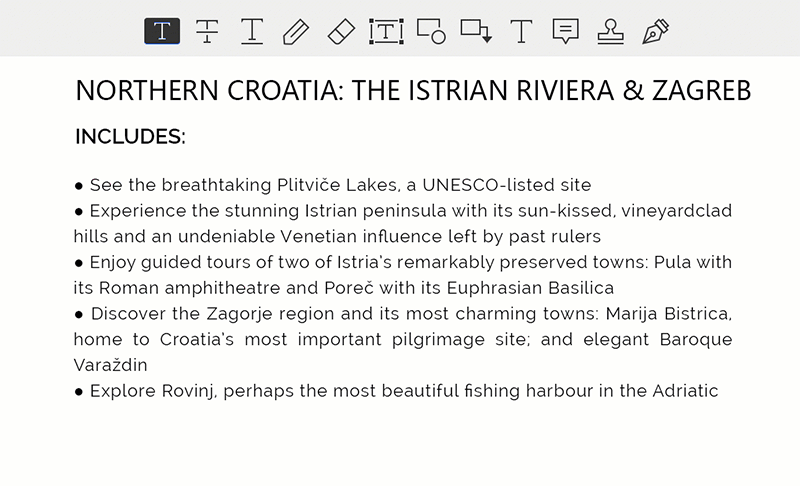
Video on How to Annotate A PDF
PDFelement is also a great PDF converter and creator. You can convert PDF documents to other formats you need, as well as create and combine PDF files. With powerful features and a simple and user-friendly interface, PDFelement supports multiple systems and allows you to annotate PDF on your Windows, Mac and iOS platform.
Free Download or Buy PDFelement right now!
Free Download or Buy PDFelement right now!
Buy PDFelement right now!
Buy PDFelement right now!

Audrey Goodwin
chief Editor