PDFelement - Edit, Annotate, Fill and Sign PDF Documents

Get from App Store
This page is dedicated to helping you quickly find the answers you need. At the same time, it also contains the entries of Guide and Community for you to check more information.
Please Control-click a PDF file on the Mac and choose "Open With" > "Other", then you can search our product and choose it, please also remember to choose the option of "Always Open With" at the bottom, please refer to the screenshot here:
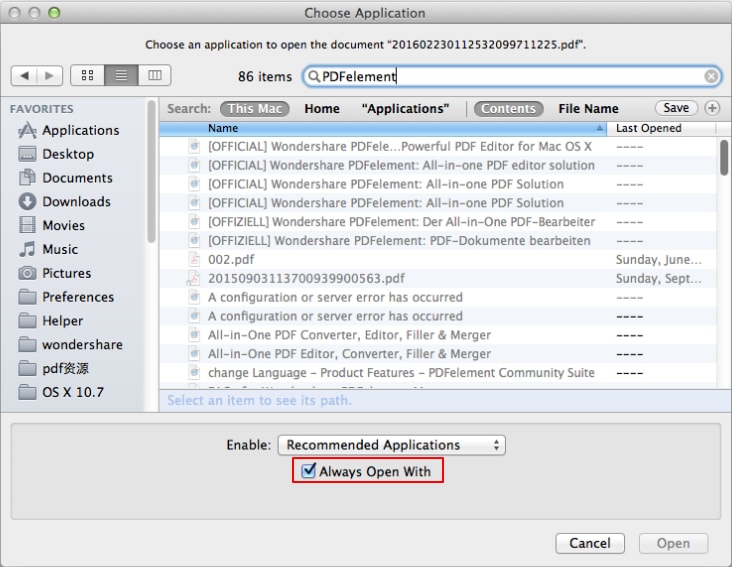
After settings this, our program will be the default program to open the PDF files on the Mac.