Work Smarter with PDFelement User Guide
PDFelement 11 User Guide
-
Get Started with PDFelement
-
Open PDF
-
View PDF
-
Create PDF Files
-
Annotate PDF Files
-
Edit PDF Files
-
Combine PDF Files
-
Organize PDF Files
-
PDF OCR
-
Convert PDF Files
-
Fill PDF Form
-
Protect & Sign PDF
-
Print PDF Files
-
Share PDF Files
-
PDF AI Tools
PDFelement Tutorial Videos
PDFelement 10 User Guide
PDFelement 9 User Guide
PDFelement 8 User Guide
How to compress PDF.
PDFelement allows you to shrink the size of PDF files significantly. To optimize a PDF file, please click the "Tool">"Compress " button, choose the level of optimization, and click the "Apply" button. Alternatively, you can get access to the Compress tool from the Quick Tool tab on the Homepage.
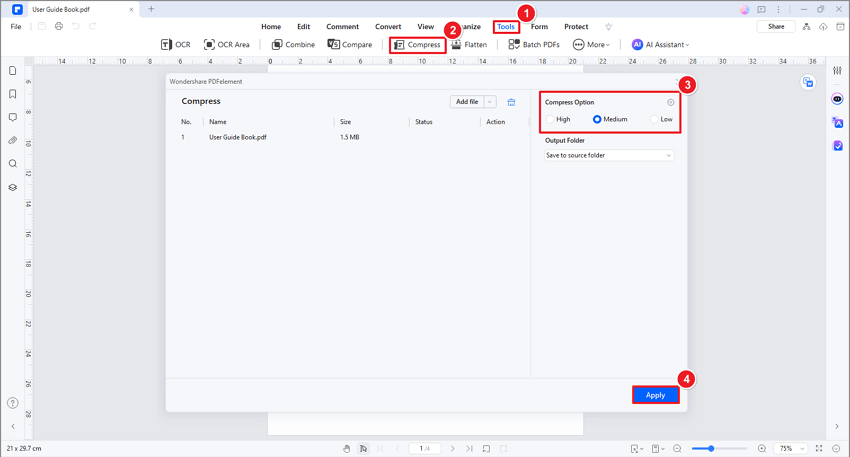
compress pdf
