PDFelement 11 User Guide
-
Get Started with PDFelement
-
Open PDF
-
View PDF
-
Create PDF Files
-
Annotate PDF Files
-
Edit PDF Files
-
Combine PDF Files
-
Organize PDF Files
-
PDF OCR
-
Convert PDF Files
-
Fill PDF Form
-
Protect & Sign PDF
-
Print PDF Files
-
Share PDF Files
-
PDF AI Tools
PDFelement Tutorial Videos
PDFelement 10 User Guide
PDFelement 9 User Guide
PDFelement 8 User Guide
How to flatten PDF.
To flatten a PDF, you can find the "Flatten" button under the "Tool" tab. Click it and the program will flatten the annotations, form fields, and layers in PDF. The flattened PDF file will be automatically open in PDFelement and you can save it on your computer.
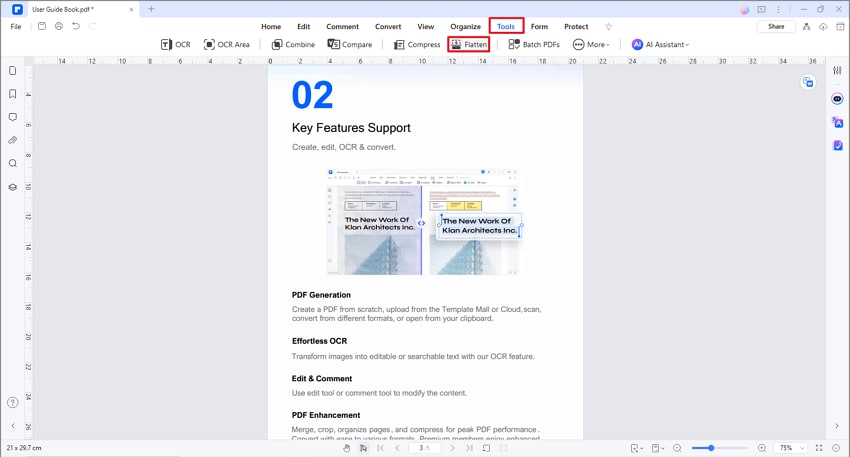
Flatten pages
