Work Smarter with PDFelement User Guide
PDFelement 11 User Guide
-
Get Started with PDFelement
-
Open PDF
-
View PDF
-
Create PDF Files
-
Annotate PDF Files
-
Edit PDF Files
-
Combine PDF Files
-
Organize PDF Files
-
PDF OCR
-
Convert PDF Files
-
Fill PDF Form
-
Protect & Sign PDF
-
Print PDF Files
-
Share PDF Files
-
PDF AI Tools
PDFelement Tutorial Videos
PDFelement 10 User Guide
PDFelement 9 User Guide
PDFelement 8 User Guide
How to add header or footer to PDF.
You can add header and footer in PDF pages by clicking the "Edit" > "Header & Footer" button. You can design your Header and Footer contents in “Content’ area, or choose where to put them in the “Position” area. In the “More Setting” area, you can select the date style, page number style or start page number. What’s more, you can add a header and footer in batch by clicking “All pages” in the “Page Range” area.
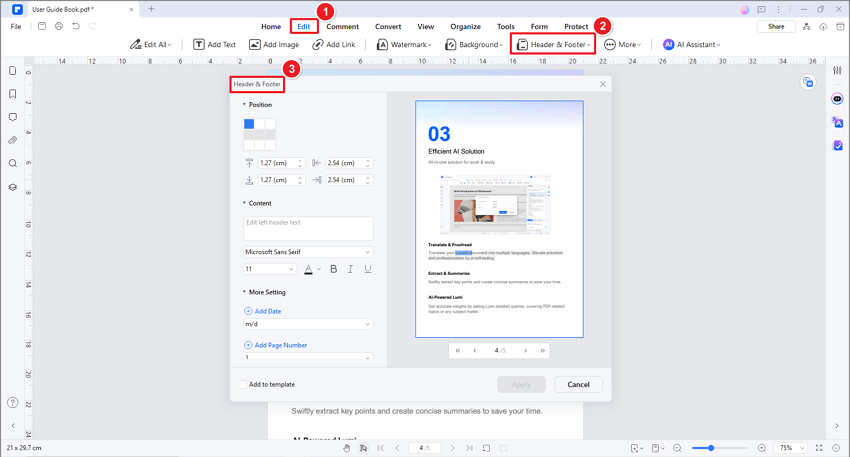
Add Header & Footer
To add header and footer in batch, you can also click on “Tool>Batch Process>Header & Footer”.
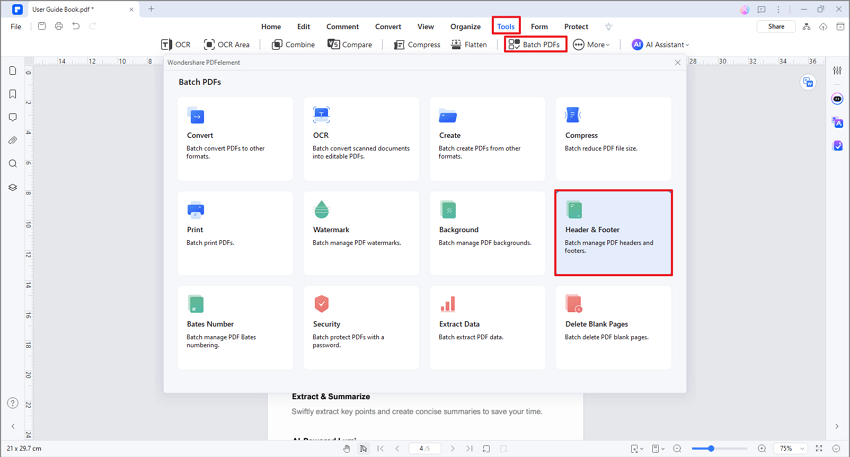
Add Header & Footer in Batch
