Work Smarter with PDFelement User Guide
PDFelement 11 User Guide
-
Get Started with PDFelement
-
Open PDF
-
View PDF
-
Create PDF Files
-
Annotate PDF Files
-
Edit PDF Files
-
Combine PDF Files
-
Organize PDF Files
-
PDF OCR
-
Convert PDF Files
-
Fill PDF Form
-
Protect & Sign PDF
-
Print PDF Files
-
Share PDF Files
-
PDF AI Tools
PDFelement Tutorial Videos
PDFelement 10 User Guide
PDFelement 9 User Guide
PDFelement 8 User Guide
How to open a protected PDF.
To ensure the security of data, some PDF’s will have a password to protect it. How to open protected PDFs? If you have received a PDF that is protected with a password, you just need to enter the correct password to view the file.
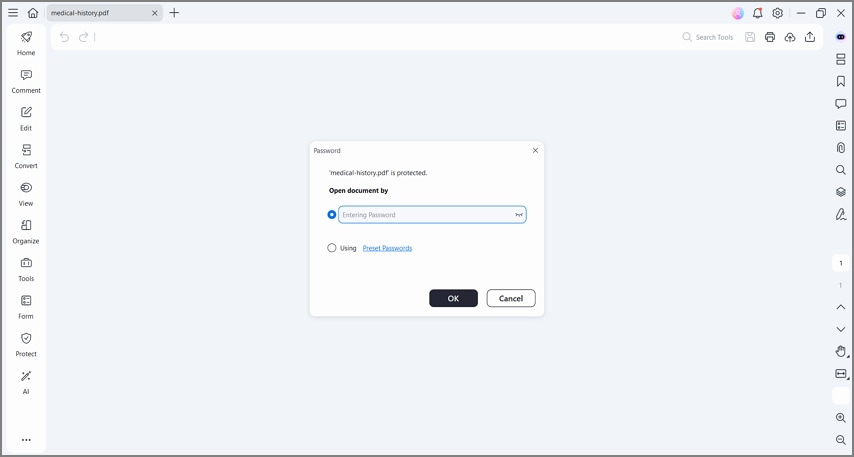
Open document by entering password
Some protected PDF files have other restrictions to prevent from printing, editing, copying, etc. When you try to print or edit this secured PDF file, you will be notified that you are prohibited to do so without the permission password. You can click the "Enable Editing" button to enter the permission password to edit it.
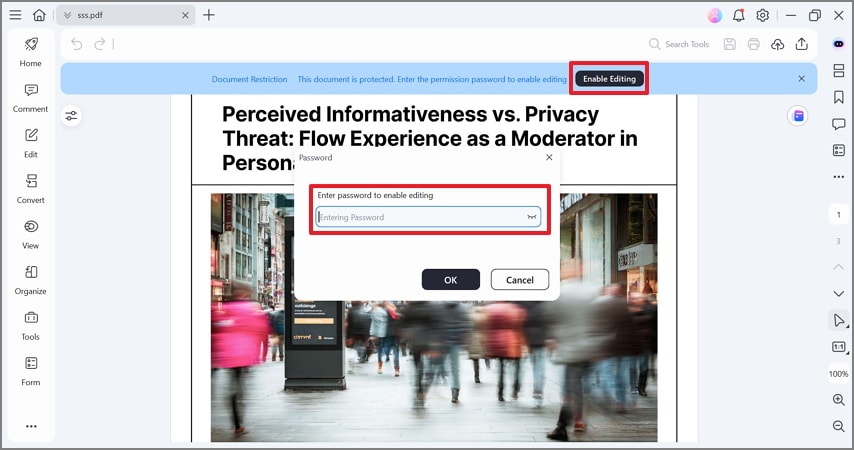
Enter password to enable editing
