Work Smarter with PDFelement User Guide
-
Get Started with PDFelement
-
Open PDF
-
View PDF
-
Create PDF Files
-
Annotate PDF Files
-
Edit PDF Files
-
Combine PDF Files
-
Organize PDF Files
-
PDF OCR
-
Convert PDF Files
-
Fill PDF Form
-
Protect & Sign PDF
-
Print PDF Files
-
Share PDF Files
-
PDF AI Tools
How to download and uninstall OCR.
1. Download OCR.
- If you have not downloaded the OCR plugin yet, you will get the following message to remind you to download OCR when clicking the "Tool" > "OCR" button or the "Perform OCR" in the notice bar
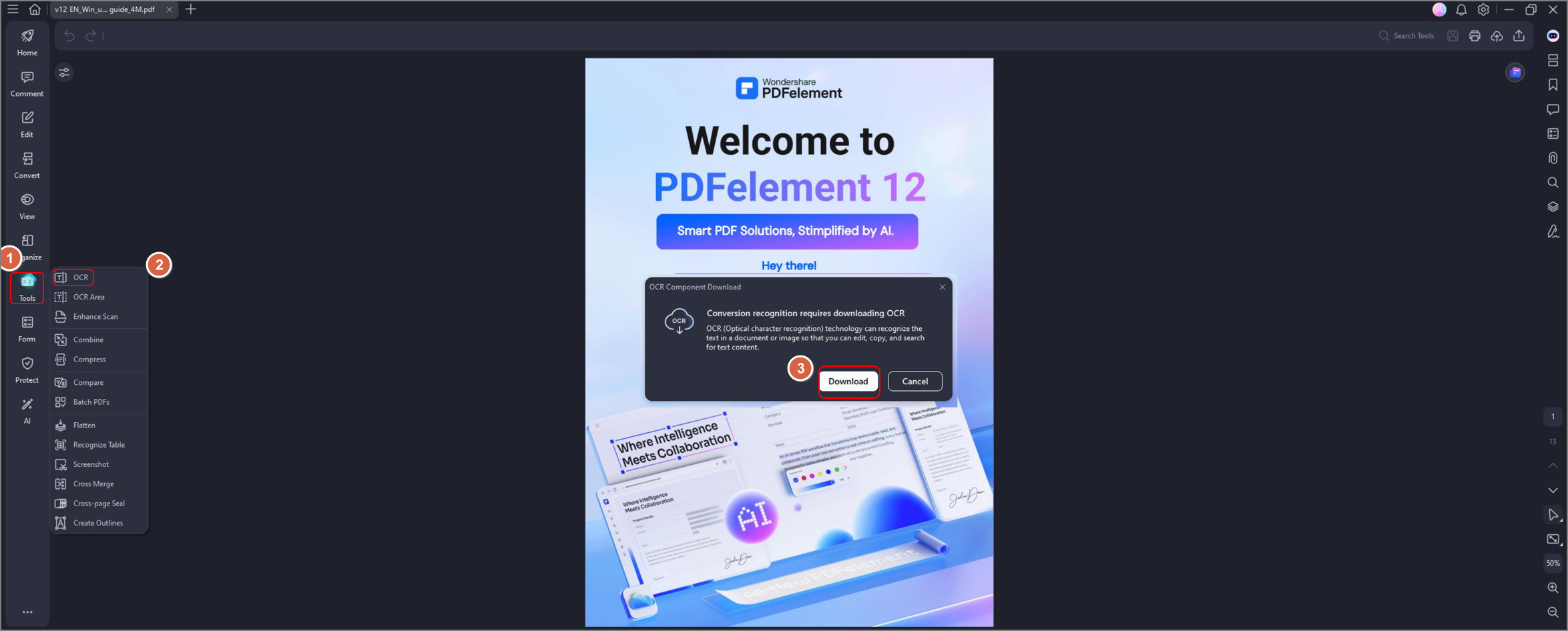
- The progress bar will display the downloading status.
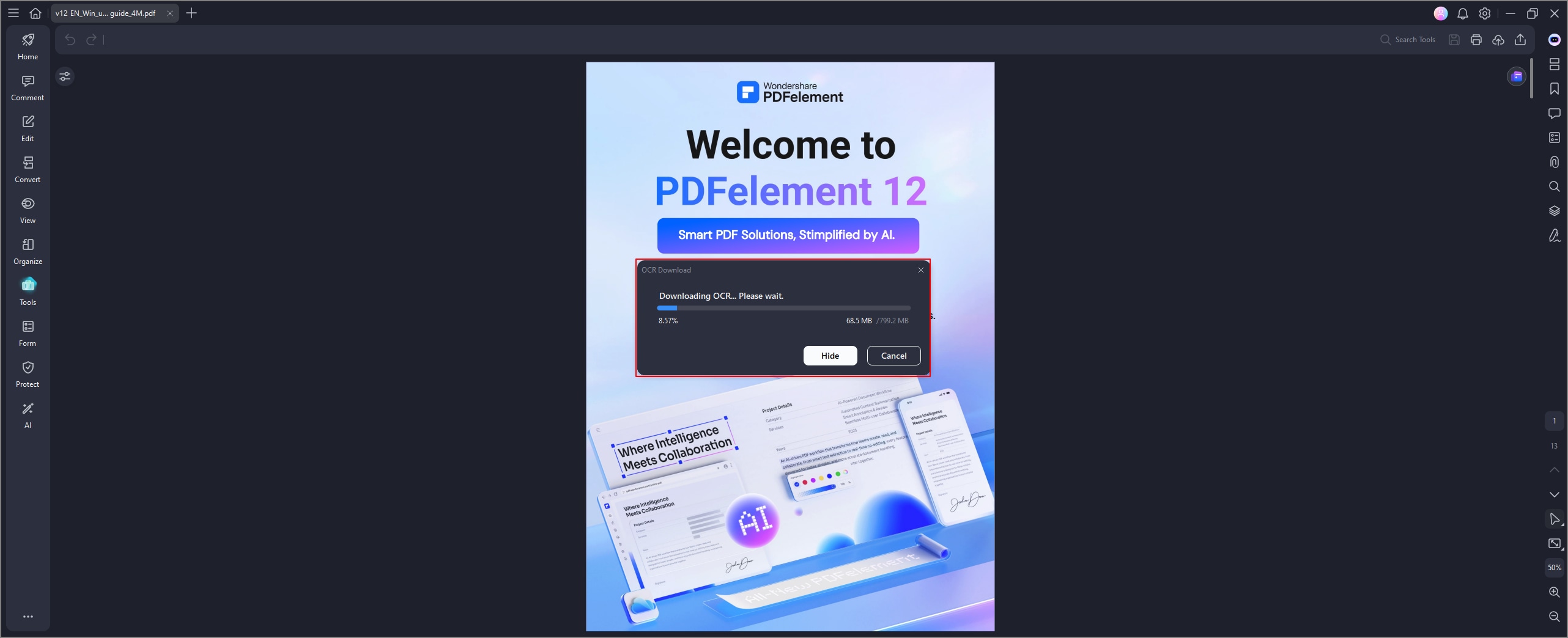
2. Install OCR.
After completing the download process, the program will install the OCR plugin automatically. When the installation is completed, click the "OK" button in the pop-up window.
If you have already purchased the program PDFelement Professional, you will receive an email with its download URL and registration code as well. After installing and registering the program PDFelement Professional (Please refer to the Chapter of "How to Download and Install PDFelement"), you just need to download and install the OCR plugin, and then you can start to use it.
If you purchased the program of PDFelement Standard version, which does not include the OCR function, you can click the "Upgrade" button in the program to upgrade or go to the link below to upgrade to PDFelement Professional version. https://pdf.wondershare.com/upgrade.html.
