PDFelement 11 User Guide
-
Get Started with PDFelement
-
Open PDF
-
View PDF
-
Create PDF Files
-
Annotate PDF Files
-
Edit PDF Files
-
Combine PDF Files
-
Organize PDF Files
-
PDF OCR
-
Convert PDF Files
-
Fill PDF Form
-
Protect & Sign PDF
-
Print PDF Files
-
Share PDF Files
-
PDF AI Tools
PDFelement Tutorial Videos
PDFelement 10 User Guide
PDFelement 9 User Guide
PDFelement 8 User Guide
How to create a PDF portfolio.
PDFelement supports to create PDF Portfolios to view multiple files in one Portfolio.
- After opening the program, click the "Back" on the top-left corner of Home window to enter the interface page.
- Then, click the "File > Create > PDF Portfolio" button to create a PDF Portfolio.
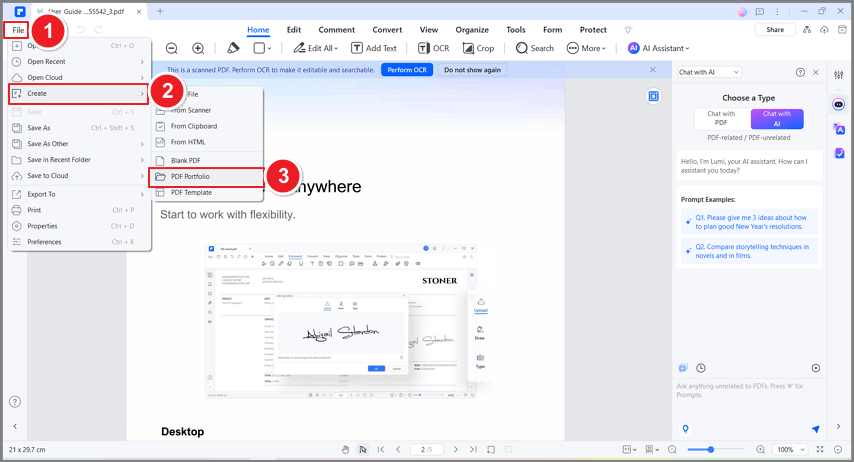
Create PDF portfolio
- Select "Add Files" or "Add Folder" to upload files or folder into PDFelement.
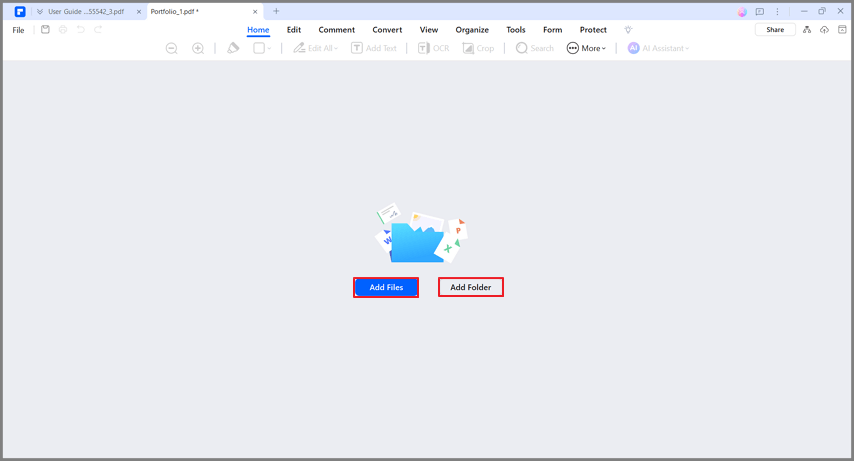
Add Files
- Open a file from the Portfolio to view or edit.
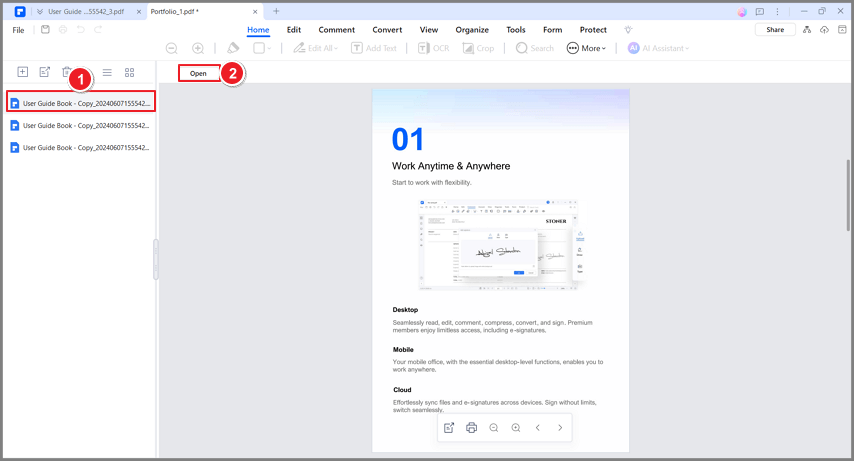
Open a file from the Portfolio
- Open the folder in PDFelement by clicking the folder and tap on the "Open" button to view the PDF files.
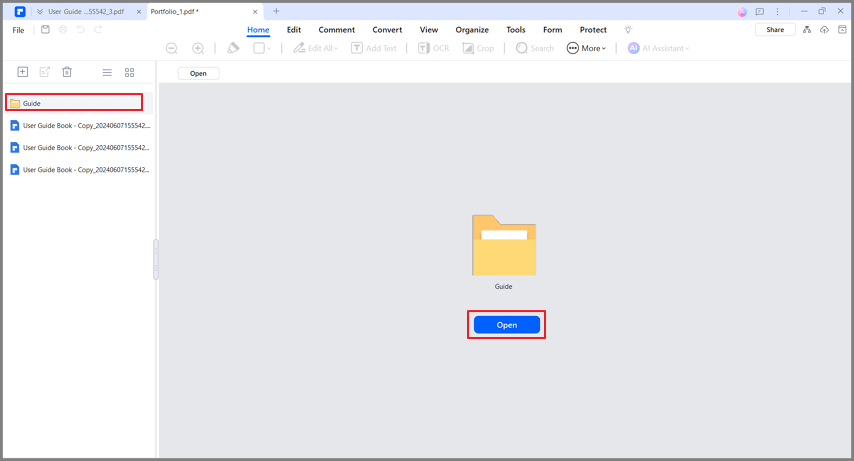
View the PDF files
- Add new Files and Folders to PDF Portfolio by clicking the "+" icon and then choose the objects as you needed.
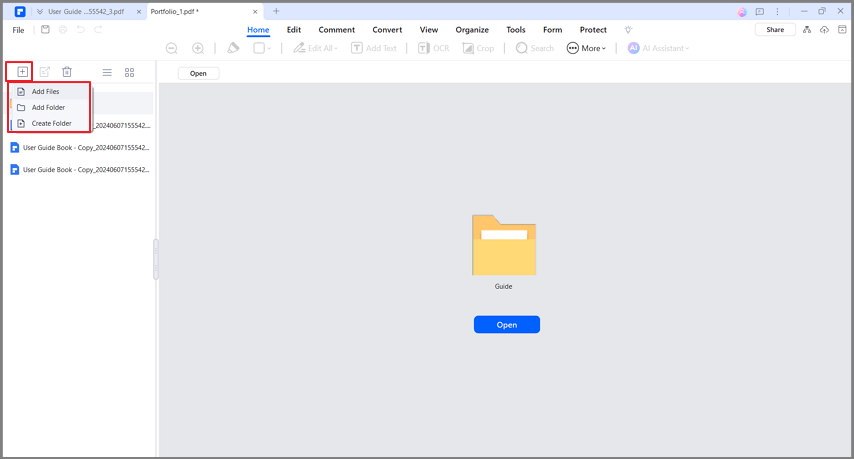
Add new Files and Folders
- Click the "Extract" icon or "Delete" icon to extract or delete files from PDF Portfolio.
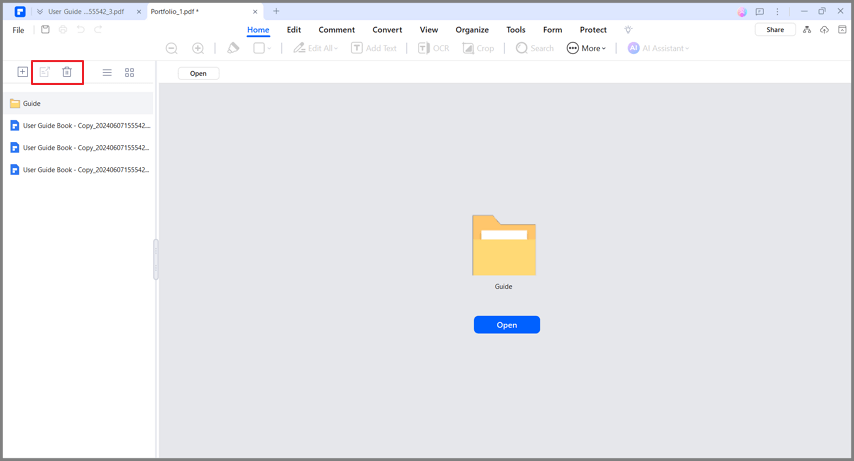
Delete files from PDF Portfolio
