PDFelement 11 User Guide
-
Get Started with PDFelement
-
Open PDF
-
View PDF
-
Create PDF Files
-
Annotate PDF Files
-
Edit PDF Files
-
Combine PDF Files
-
Organize PDF Files
-
PDF OCR
-
Convert PDF Files
-
Fill PDF Form
-
Protect & Sign PDF
-
Print PDF Files
-
Share PDF Files
-
PDF AI Tools
PDFelement Tutorial Videos
PDFelement 10 User Guide
PDFelement 9 User Guide
PDFelement 8 User Guide
Send PDF to email.
PDFelement supports different methods to share PDF documents with others. Emailing a document is such a helpful feature that you can easily email your document to others with one click. To email a PDF file, please do the following:
- Click the arrow down icon, then the "Send Email" button on the top left, and your email application will open
- The PDF will be attached to the email automatically.
- Type the subject and email address to send.
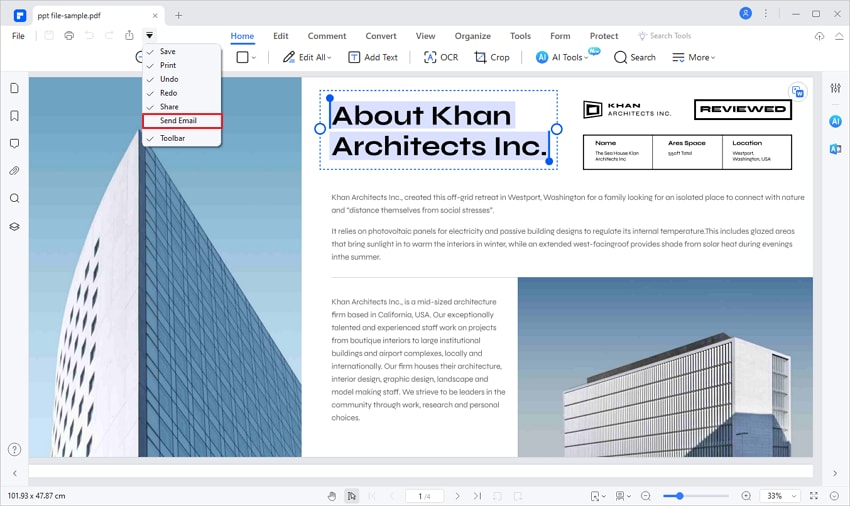
Send PDF to Email
