PDFelement 11 User Guide
-
Get Started with PDFelement
-
Open PDF
-
View PDF
-
Create PDF Files
-
Annotate PDF Files
-
Edit PDF Files
-
Combine PDF Files
-
Organize PDF Files
-
PDF OCR
-
Convert PDF Files
-
Fill PDF Form
-
Protect & Sign PDF
-
Print PDF Files
-
Share PDF Files
-
PDF AI Tools
PDFelement Tutorial Videos
PDFelement 10 User Guide
PDFelement 9 User Guide
PDFelement 8 User Guide
How to use PDF Grammar Checker
Wondershare PDFelement can check your grammar and suggest corrections.
- Open a PDF. Click "Grammar Check" in the AI Sidebar.
- If the text you want to check for grammatical errors is in the PDF, select "PDF Grammar Check."
- Select the pages you want the Grammar Checker to scan. Select a destination folder, then click "Check."
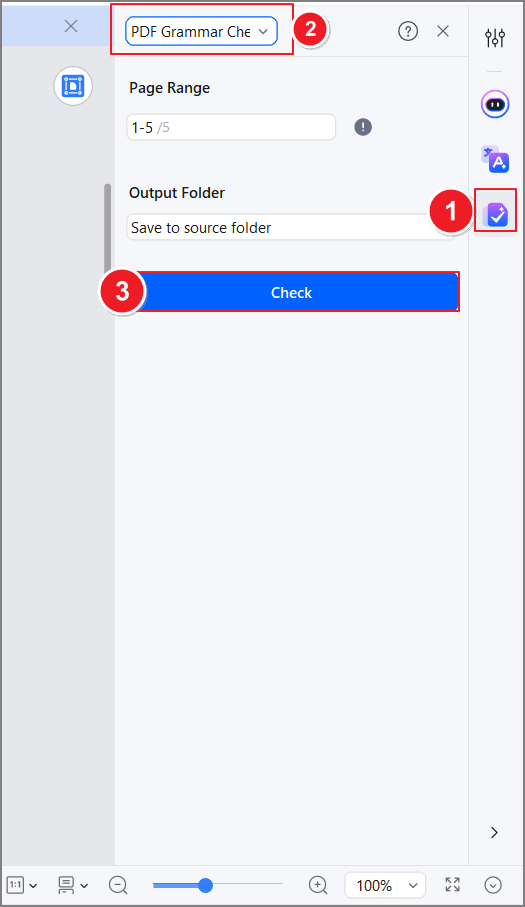
Grammar Check
- Alternatively, select "Paragraph Grammar Check." Type or paste the text you want to scan and click "Check."
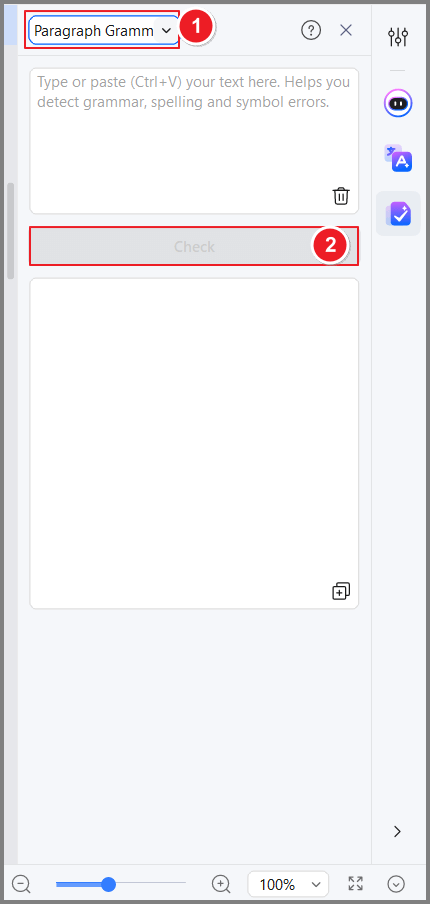
Paragraph grammar check
