Work Smarter with PDFelement User Guide
PDFelement 11 User Guide
-
Get Started on Mac
-
Open PDF on Mac
-
View PDF on Mac
-
Create PDF on Mac
-
Annotate PDF on Mac
-
Edit PDF on Mac
-
Combine PDF on Mac
-
Organize PDF on Mac
-
OCR PDF on Mac
-
Convert PDF on Mac
-
Fill PDF on Mac
-
Protect & Sign PDF on Mac
-
Print PDF on Mac
-
Share PDF on Mac
-
PDF AI Tools on Mac
PDFelement Tutorial Videos
PDFelement 10 User Guide
PDFelement 9 User Guide
PDFelement 8 User Guide
How to Extract Pages from PDF on Mac
PDfelement for Mac allows you to extract pages from a PDF to create a new PDF easily.
Open one file and click the "Organize Page" button on the top left.
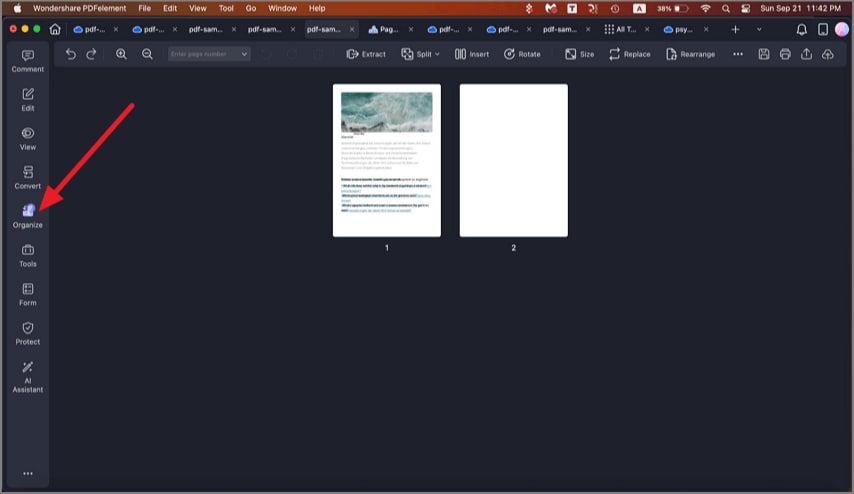
Organize Page Button
In the pop-up window, click the "Extract" button. Click a single page or hold the Command key and click multiple pages at the same time, or select the page range you want to extract on the right-side panel.
Click the "Extract" button to extract and select an output folder to save the new file.
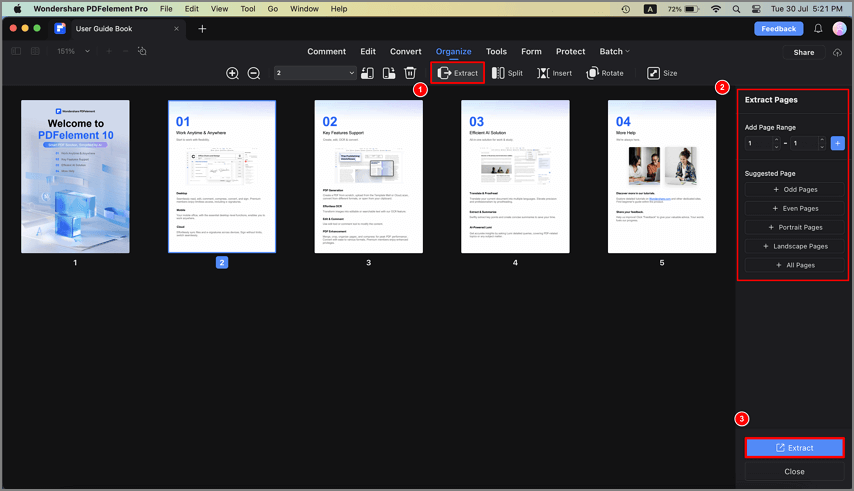
Extract Pages
