PDFelement 11 User Guide
-
Get Started on Mac
-
Open PDF on Mac
-
View PDF on Mac
-
Create PDF on Mac
-
Annotate PDF on Mac
-
Edit PDF on Mac
-
Combine PDF on Mac
-
Organize PDF on Mac
-
OCR PDF on Mac
-
Convert PDF on Mac
-
Fill PDF on Mac
-
Protect & Sign PDF on Mac
-
Print PDF on Mac
-
Share PDF on Mac
-
PDF AI Tools on Mac
PDFelement Tutorial Videos
PDFelement 10 User Guide
PDFelement 9 User Guide
PDFelement 8 User Guide
Show Tab Number on Mac
PDFelement for Mac let you set the tab numbers of the form field you created. By default, the tab number is the order of creating these fields and buttons. If you want to customize the tab number, follow the steps below.
Go to Form and unfold the "More" menu. Then click "Show Tab Numbers", you'll be able to see the default field order when you use the Tab key to enter.
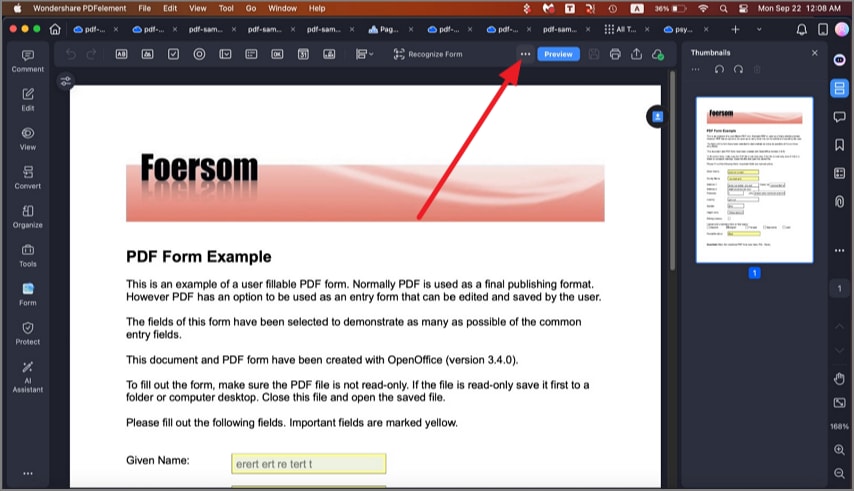
Show Tab Numbers
Then you can drag and drop the field or button to re-organize fields and buttons according to the tab order.
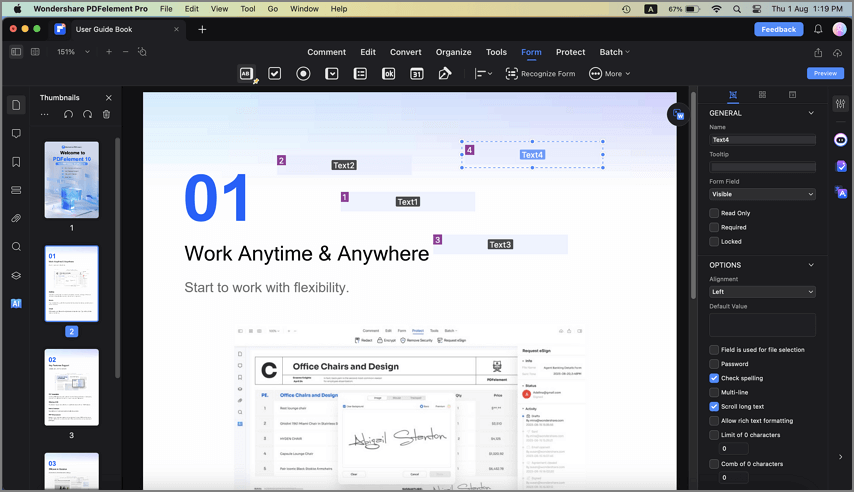
Tab Numbers Mode
Once you are done, click Preview to hide the tab number. The tab numbers will decide the order of data when you try to extract data from the PDF form.
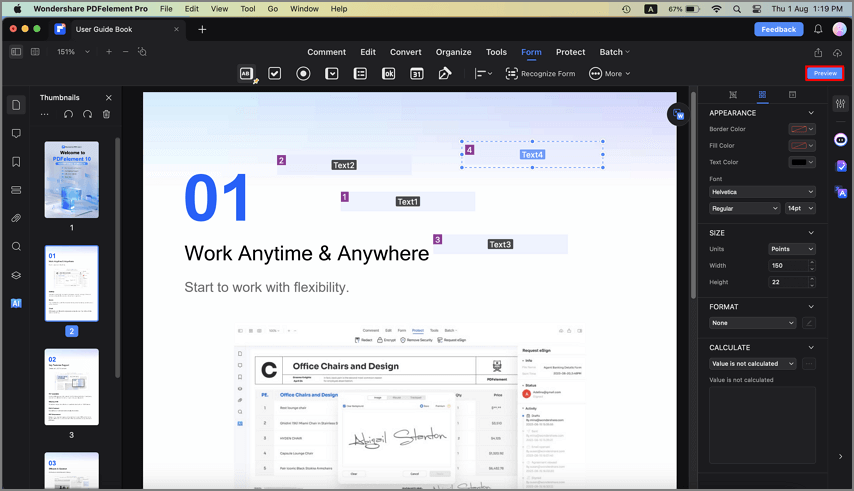
Hide Tab Numbers
