Work Smarter with PDFelement User Guide
PDFelement 11 User Guide
-
Get Started on Mac
-
Open PDF on Mac
-
View PDF on Mac
-
Create PDF on Mac
-
Annotate PDF on Mac
-
Edit PDF on Mac
-
Combine PDF on Mac
-
Organize PDF on Mac
-
OCR PDF on Mac
-
Convert PDF on Mac
-
Fill PDF on Mac
-
Protect & Sign PDF on Mac
-
Print PDF on Mac
-
Share PDF on Mac
-
PDF AI Tools on Mac
PDFelement Tutorial Videos
PDFelement 10 User Guide
PDFelement 9 User Guide
PDFelement 8 User Guide
How to Convert Scanned PDF on Mac
There are two methods to convert the scanned PDFs or the image-based PDFs to editable files.
Method 1
The first method is to perform OCR first. Please refer to the chapter "OCR PDF on Mac" for more instructions on how to perform the OCR function. After completing OCR, click the "File" > "Export To" button to convert the newly-created editable PDF file to another format.
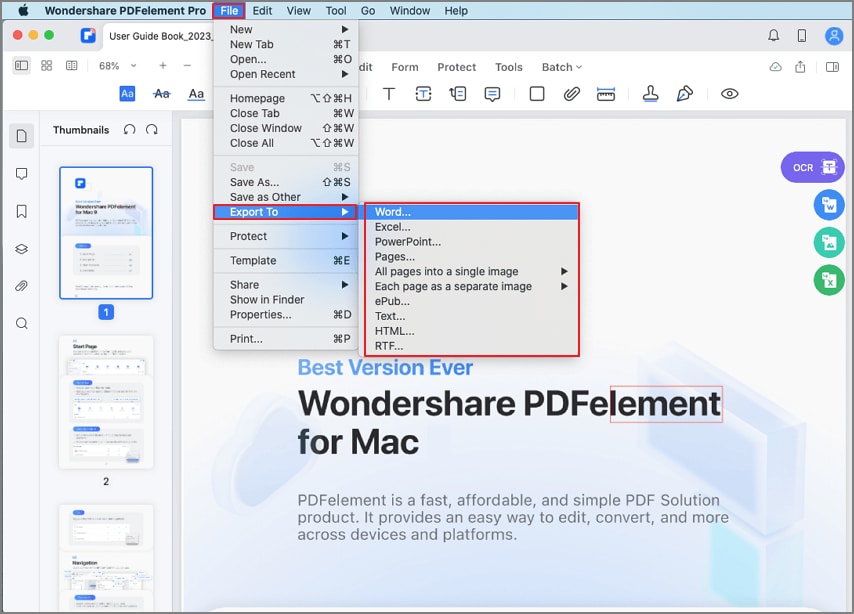
Convert Scanned PDF to Word
Method 2
please do the following steps:
After opening the scanned PDF files in the program window, please click the "Batch" > "PDF Converter" button, then choose the output format as needed.
Choose the "Document Language" and "OCR Range".
Click the "Apply" button and choose an output folder to start the conversion.
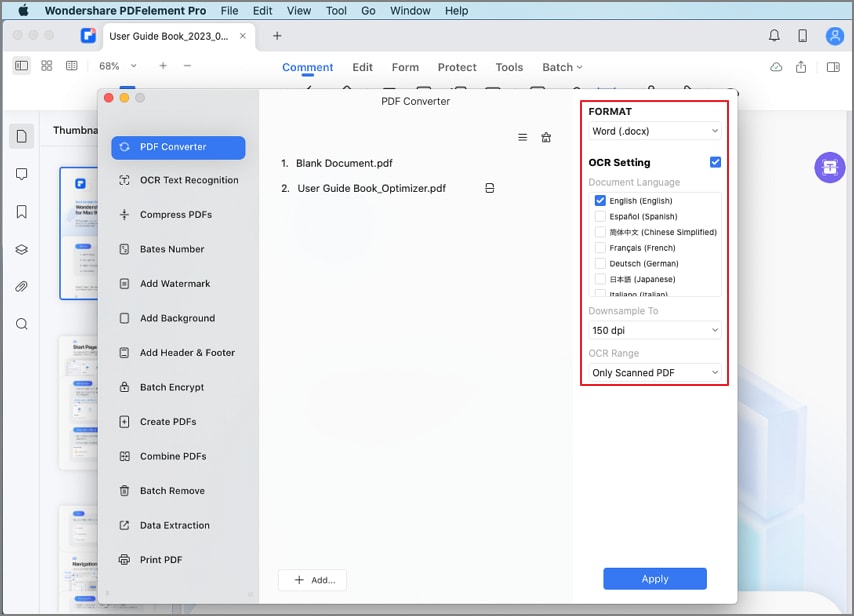
Batch Convert Scanned PDF
