PDFelement 11 User Guide
-
Get Started on Mac
-
Open PDF on Mac
-
View PDF on Mac
-
Create PDF on Mac
-
Annotate PDF on Mac
-
Edit PDF on Mac
-
Combine PDF on Mac
-
Organize PDF on Mac
-
OCR PDF on Mac
-
Convert PDF on Mac
-
Fill PDF on Mac
-
Protect & Sign PDF on Mac
-
Print PDF on Mac
-
Share PDF on Mac
-
PDF AI Tools on Mac
PDFelement Tutorial Videos
PDFelement 10 User Guide
PDFelement 9 User Guide
PDFelement 8 User Guide
How to Rewrite Text with AI on Mac
Elevate your PDF documents effortlessly using Lumi, the AI reading assistant. Experience the power of enhanced grammar, improved word choice, and more through easy text rewriting. Follow these steps to harness the capabilities of AI-driven rewriting:
- Begin by opening your PDF within PDFelement. Easily access the AI Sidebar by clicking the "AI" icon on the right side or via the "AI Tools" button located under the "Tools" tab.
- Within the AI Sidebar, select the "Rewrite" command. Input the text you wish to enhance and improve for better clarity and expression.
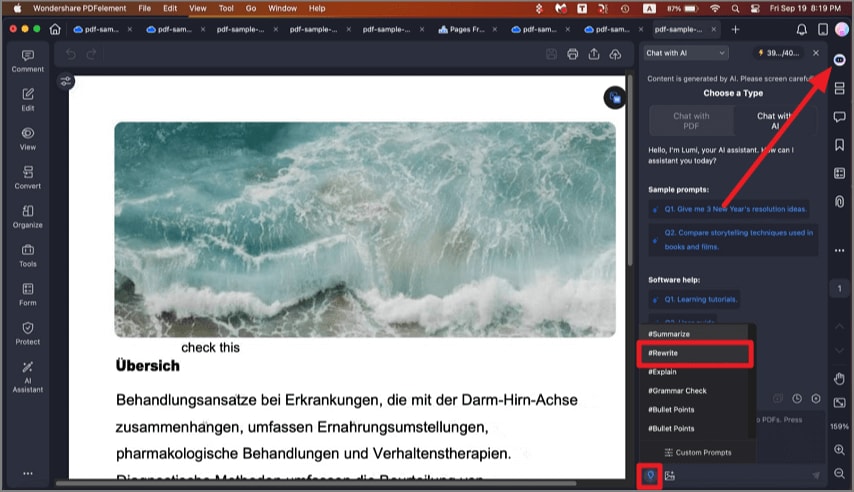
AI rewrite text Mac
- Click the send icon to set Lumi into action. Witness as Lumi swiftly rewrites the text, providing you with a refined version. Feel free to copy the result and seamlessly paste it into your current document or a new file.
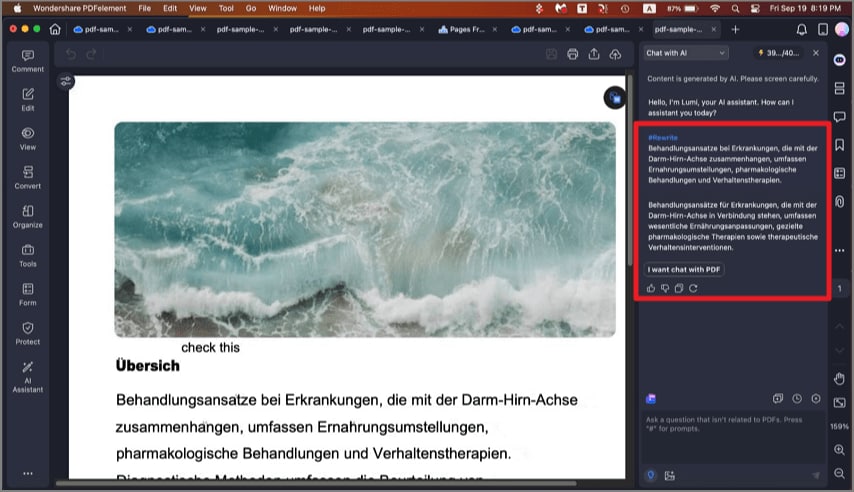
AI rewrite text Mac result
- For quick access to the Rewrite feature, start by choosing the text you want to rewrite. Next, right-click the selected text.
- A menu will appear. Look for "AI Content Processing" and click on it. Then, choose "Rewrite."
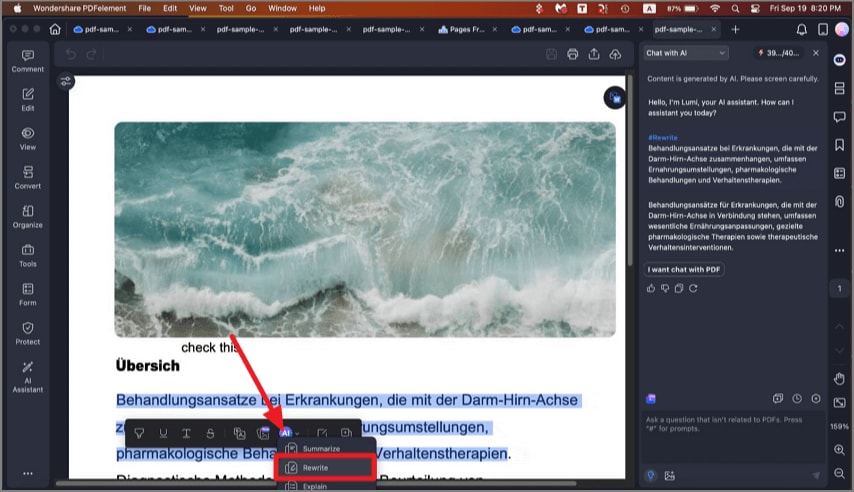
right click AI rewrite text Mac
- Your text will be swiftly rewritten and displayed in the AI Sidebar on the right.
