PDFelement 11 User Guide
-
Get Started on Mac
-
Open PDF on Mac
-
View PDF on Mac
-
Create PDF on Mac
-
Annotate PDF on Mac
-
Edit PDF on Mac
-
Combine PDF on Mac
-
Organize PDF on Mac
-
OCR PDF on Mac
-
Convert PDF on Mac
-
Fill PDF on Mac
-
Protect & Sign PDF on Mac
-
Print PDF on Mac
-
Share PDF on Mac
-
PDF AI Tools on Mac
PDFelement Tutorial Videos
PDFelement 10 User Guide
PDFelement 9 User Guide
PDFelement 8 User Guide
How to Recognize Table in PDF on Mac
The task of recognizing tables in PDF documents is said to be challenging due to the varying structures of PDFs. However, PDFelement has made it a quick process with a few clicks. These are the instructions you need to follow:
You can start by clicking "Tools" to access different PDF tools available in the software. Here, press "More" and choose the first option, "Recognize Table."
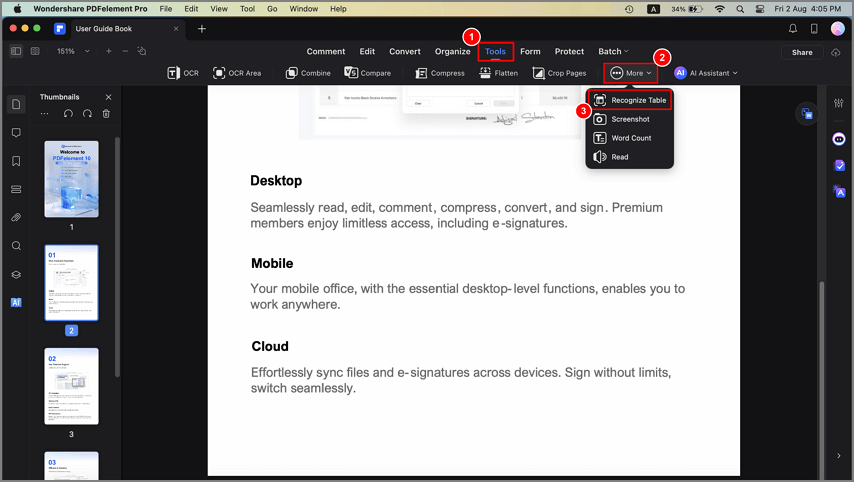
Recognize table feature
Now, the program will ask you to "Save" your PDF using a pop-up window. After saving the file, the program will share another pop-up window with the number of detected tables. Here, press "Select Table(s)" to select the detected tables.
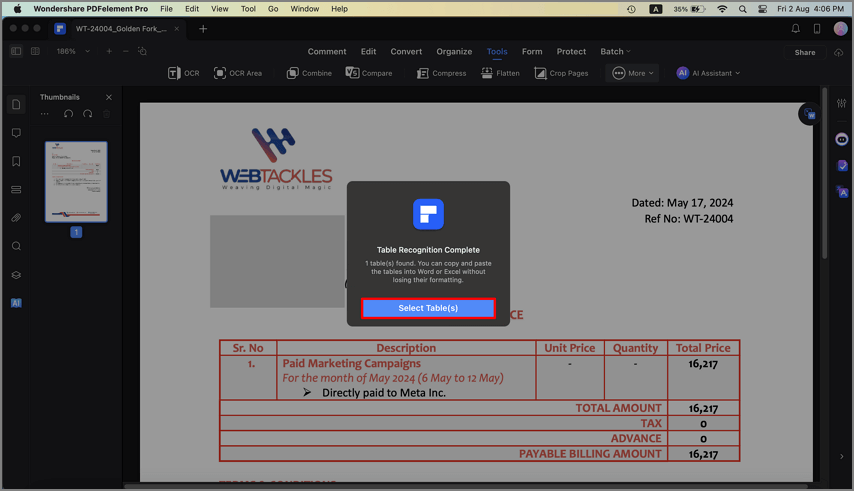
Select table
You can now copy them using the "Copy Table" option and later paste them into other documents without losing their formatting.
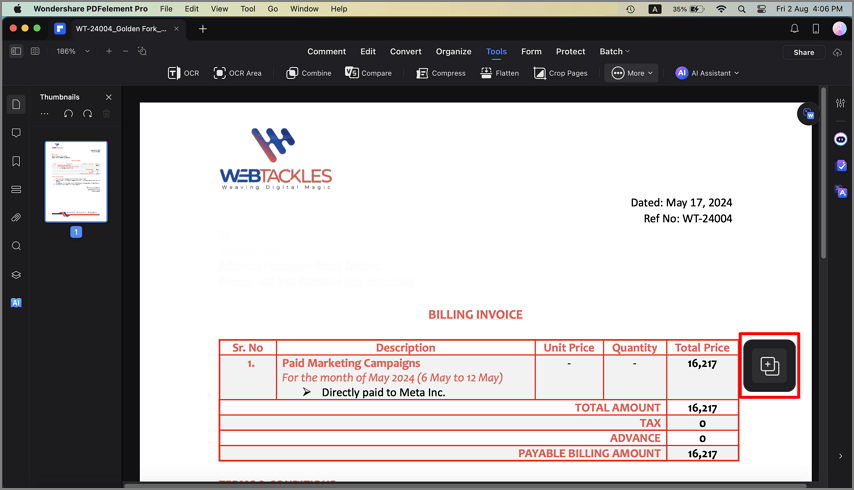
Copy recognized tables
