Work Smarter with PDFelement User Guide
PDFelement 11 User Guide
-
Get Started on Mac
-
Open PDF on Mac
-
View PDF on Mac
-
Create PDF on Mac
-
Annotate PDF on Mac
-
Edit PDF on Mac
-
Combine PDF on Mac
-
Organize PDF on Mac
-
OCR PDF on Mac
-
Convert PDF on Mac
-
Fill PDF on Mac
-
Protect & Sign PDF on Mac
-
Print PDF on Mac
-
Share PDF on Mac
-
PDF AI Tools on Mac
PDFelement Tutorial Videos
PDFelement 10 User Guide
PDFelement 9 User Guide
PDFelement 8 User Guide
OCR PDF on Mac
(Only available in PDFelement Professional for Mac version)
If you experience a failure to edit the PDF text after clicking the "Text" button, or if the converted word file is non-editable, you may need to perform OCR on these files first.
- Click "Tool" > "OCR Text Recognition" button. "
- In the pop-up window, set "Document language", "Page Range", "Downsample To", and "Type setting".
- Click the "Perform OCR" button. You can edit the texts after the process is finished.
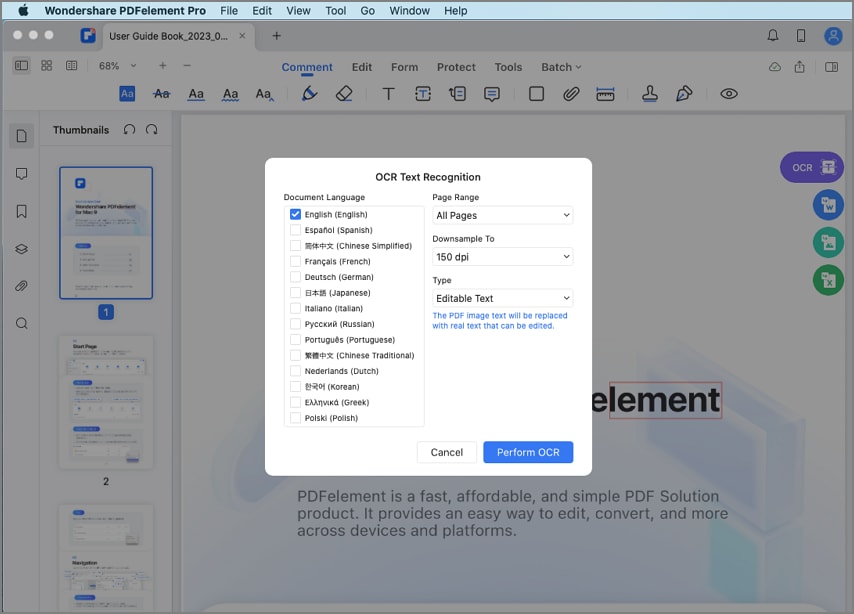
perform OCR
