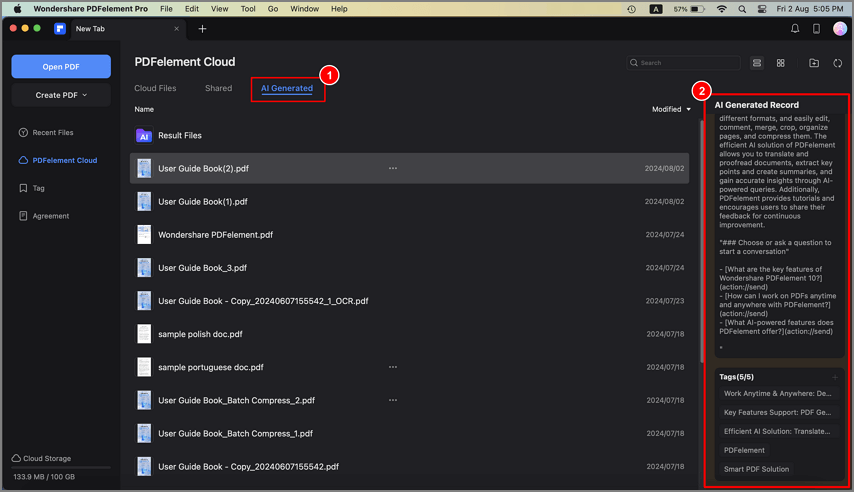-
Get Started on Mac
-
Open PDF on Mac
-
View PDF on Mac
-
Create PDF on Mac
-
Annotate PDF on Mac
-
Edit PDF on Mac
-
Combine PDF on Mac
-
Organize PDF on Mac
-
OCR PDF on Mac
-
Convert PDF on Mac
-
Fill PDF on Mac
-
Protect & Sign PDF on Mac
-
Print PDF on Mac
-
Share PDF on Mac
-
PDF AI Tools on Mac
How to Use AI Knowledge Card
As PDFelement is an AI-powered PDF editor, it provides many AI features that make managing PDF documents a lot easier and smoother. One of these features is the AI Knowledge Card, which lets you see an overview of your PDF files without opening the file. It works for all the PDF files that are processed or generated using PDFelement’s AI. The following is an in-depth guide to utilize this feature for your benefit:
As you launch PDFelement on your Mac, you will see many options on the left side panel to access your PDF files. From these options, select "PDFelement Cloud" to access the PDFs you have stored in the cloud storage. Here, you will find three tabs, "Cloud Files," "Shared," and "AI Generated."
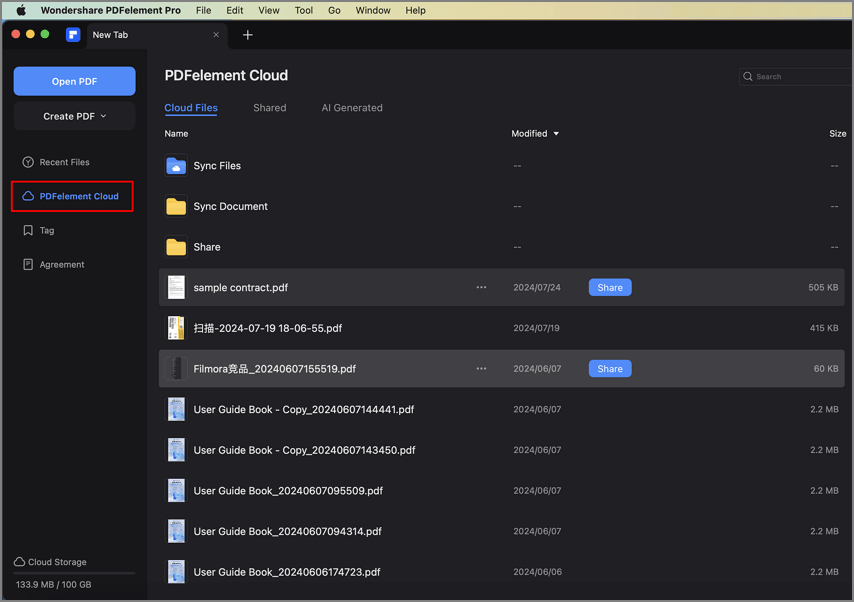
Now, approach the "AI Generated" tab and tap the file you want to open. This will lead to an AI Knowledge Card appearing on the right side of the screen. Within this window, you will be able to see the "Overview" of the document and the "Tags" it includes.